Slip Angle
- Last updated
- Save as PDF
The Slip Angle feature in VBOX 4 gives you the option to use a Racelogic IMU or a Dual Antenna setup to add slip offset channels to your measurement data.
This means that you can include additional slip measurements from other locations on the vehicle, for example, the centre of gravity or slip over the wheels, instead of just the antenna placement and IMU location.

To configure the Slip Offset calculations you must first enable IMU integration and/or Dual Antenna mode.
VBOX Setup will state whether it is using an integrated IMU channel or a Dual Antenna channel to provide the data, based on your system and connected modules. The single antenna and IMU setup is the more accurate option. You can find more information about the different channels used for slip angle depending on the system setup here.
Add New Offset
Click on the + icon to add a new slip offset.
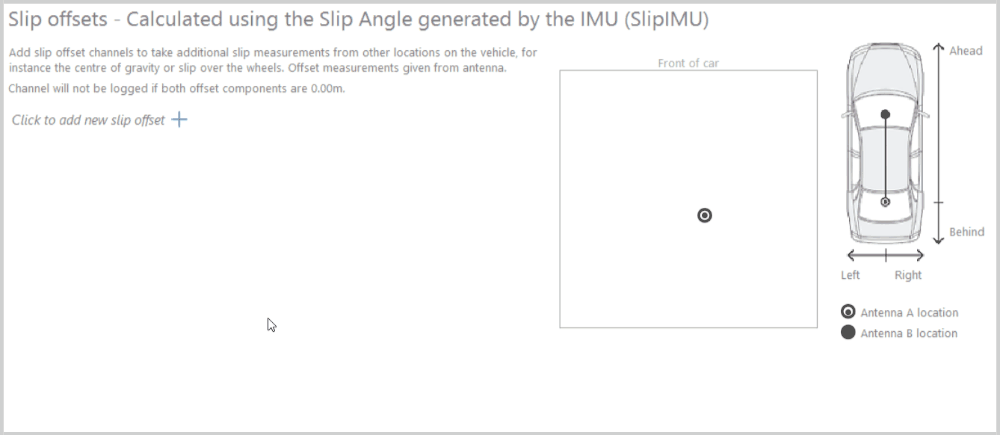
Location
Choose the location on the vehicle that you want to add the slip measurement:
- Centre of gravity (CoG)
- Front left (FL)
- Front right (FR)
- Rear left (RL)
- Rear right (RR)
Distance
Enter the distance and direction from the primary GNSS antenna.
You can see the location of the primary and secondary antenna, and any set slip offsets in the diagram on the right-hand side.
Click on the X button to remove an offset.
|
Notes:
|
