03 - VBOX II Display Screen Overview

The screen will display data when the VB2 is operating. It also displays all the menus required to configure the VB2 via the front panel controls.
On start-up, the display screen shows the unit’s firmware version and current offset value.
During normal operation, the display screen displays Speed (mph or km/h) and Slip Angle (dual antenna units only) Scroll left or right ( ‘◄’and ‘►’), to display Pitch or Roll Angle instead.* As well as the number of satellites that the VB2 has locked on to, there are also three status indicators at the top of the display.
*Slip, pitch and roll angle only available on dual / triple antenna units.
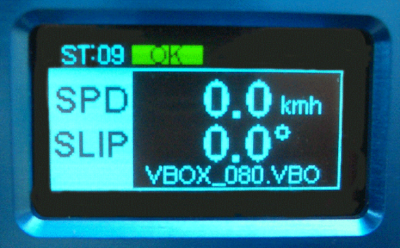
| GPS Status | Front Panel Light Status | ||
|---|---|---|---|
| No Satellite Lock | - | SAT (flashing) | RTK (flashing) |
| Full Lock | OK | - | - |
| Antenna A only SAT Lock | - | RTK (flashing) | RTK (flashing) |
| Antenna A and B SAT Lock* | - | RTK | RTK (flashing) |
| Antenna A and C SAT Lock* | - | RTK (flashing) | RTK |
* SL twin / triple antenna units only
If a DGPS mode is enabled, it is indicated by the middle indicator light with one of the following messages.
| DGPS Mode | Light Status |
|---|---|
| WAAS, SBAS or EGNOS Differential correction | WAAS |
| 40 cm Differential correction from Base station | 40 cm |
Logged File name:
When an SD card is inserted the file name of the logged file appears on the screen whilst data is being logged.
