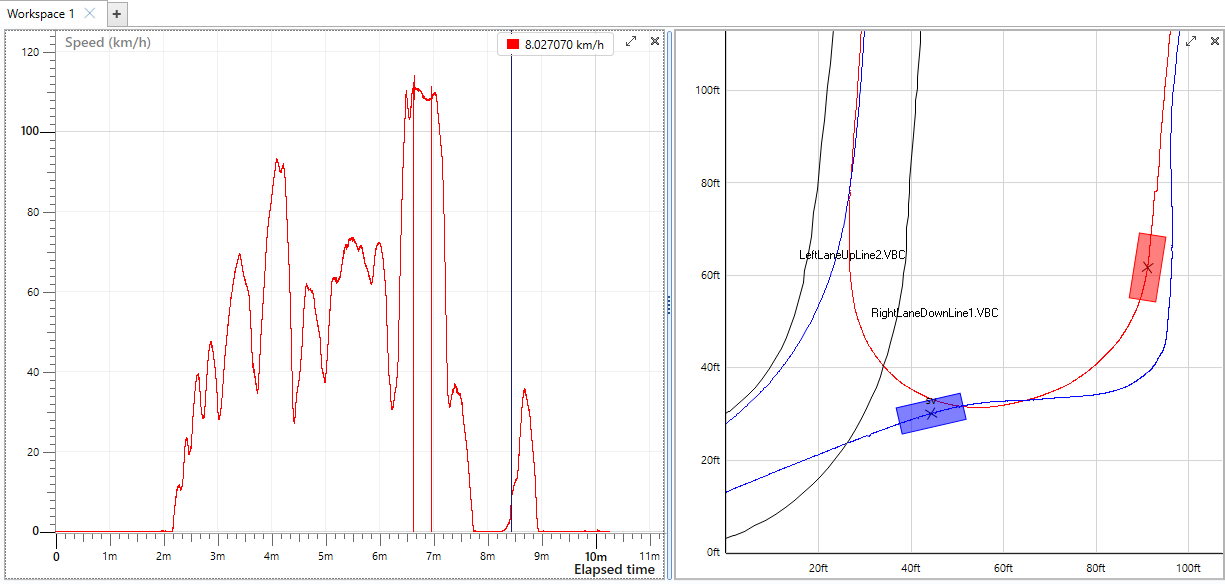VBOX Test Suite Update - V2.0
VBOX Test Suite v2.0.183
Bug Fixes
VBOX Test Suite v2.0.180
New Features
- List of ports for Online connection only shows ports that can be connected to (hides Bluetooth ports that are for outgoing connections).
- Added the ability to hide the position of the subject vehicle when viewing a target vehicle.
- Added extensive information about the settings of the unit that recorded the currently open VBB file in the File Information option.
- Improved online connection and re-connection.
Bug Fixes
- Test did not always start on AD channels.
- In some situations, the AD/CAN channel values were not updated until a test has been started.
- An issue with the Cut feature when x-axis was set to elapsed time.
- Gauges did not update after the unit was power cycled.
- The software sometimes crashed when Test Setup was exited.
- The stacked chart horizontal separator was occasionally not visible.
- The gate crossed marker was only displayed on the chart for one file when multiple files were loaded.
- An issue with installing screen capture has been resolved.
- Stability improvements.
- Park Assist
- Not all points calculated until the Start button was pressed.
- Park Assist was not producing results when used with single-antenna units and external IMU as opposed to dual-antenna units.
- The software sometimes crashed when Test Setup was exited.
- Coastdown
- An issue with Coastdown run direction detection when the session crosses UTC midnight.
- Coastdown GTR 15 exception fixed.
- Coastdown SAE J2263 - bug prevented a test from being started in some situations.
VBOX Test Suite v2.0.147
Bug Fixes
- Fixed issue preventing analogue channels and CAN channels from appearing when some unit types connect online.
- Fixed incorrect test distance when crossing midnight.
- Added a warning message when the Bluetooth connection is lost.
- Made Distance to Line measurements use ‘true heading’ with vbb files.
- Fixed the Park Assist ‘distance to entrance point’ calculation.
- Stability improvements.
VBOX Test Suite v2.0.144
New Key Features
- Added support for:
- The new VBOX 3i ADAS.
VBOX 3i ADAS features a multi-constellation, dual-frequency GNSS receiver that delivers robust RTK accuracy. It has been designed to provide flexible and intuitive test configuration options exclusively for ADAS testing.
 |
- The new VBOX 3iSDR.
The VBOX 3iS Dual Antenna RTK is a compact GNSS-aided inertial navigation system (INS) with Ethernet robot connectivity and the ability to utilise wheel speed data from a vehicle’s CAN bus.
 |
 |
- VBB files
- ‘VBB’ binary log files are created by VB3i (V3 firmware) and VB3i ADAS.
- The new 25 Hz VBOX Speed Sensor (VBSS25).
- The new VBOX IISX-V3.
- Channels are now listed in ‘groups’, with the ability to search by channel name:
|
Channel groups may be collapsed or expanded by using the arrows next to the group name. All groups may be collapsed or expanded simultaneously using the icon that appears next to the Search bar at the top of the channel list. |
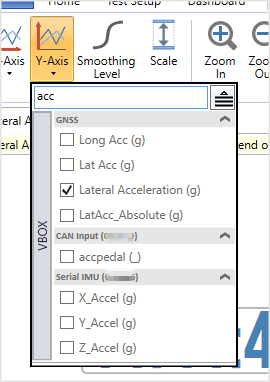 |
- The position of VBOX subject and target(s) is now visible on the map in both online and offline modes:
|
|
- ADAS elements now displayed on map if present in VBB file:
ADAS elements can be hidden or recoloured in the ‘Path/Outline’ area on the ‘map’ ribbon tab. |
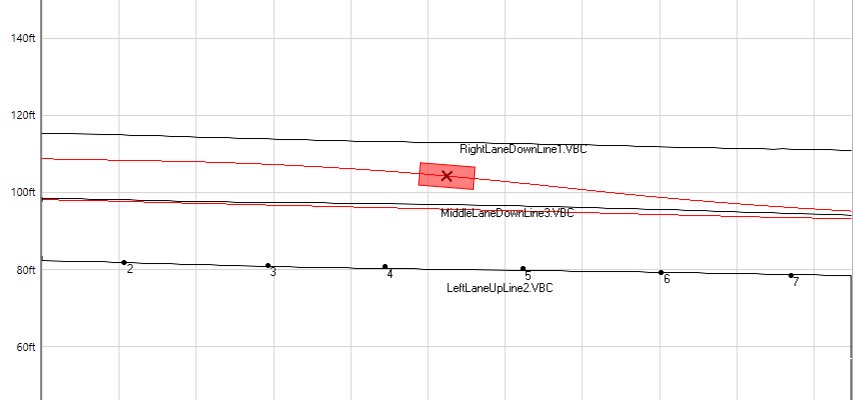 |
- When you are in online mode with VB3i (V3 firmware) and VB3i ADAS, any configured channel can be selected and included in the VBOX serial output without the need to use VBOX Setup.
-
VBOX Test Suite uses only ‘FIPS compliant’ encryption algorithms.
-
Video is now available in ‘Custom Test’.
-
Previously, the video could only be seen in ‘Workspace’.
-
-
‘Cut’ feature can now be used when multiple files are open – open files will be cut simultaneously.
-
Double-clicking on an ‘interim result’ column cell now sets the cursor to that location in the chart.
| This makes it easy to see where an interim condition has occurred. | 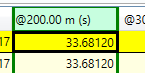 |
-
File Info for VBB files is available in the File menu.
-
This information includes diagnostics data and lets you add a custom scale and offset to the logged channels.
-
- Coastdown GTR15 plugin improvements, including:
- Optimized report to reduce width
- Added ‘Overlapping Judgement’ validation
- Prevent blank columns in the Excel export
- Prevent merged cells appearing in results tables when output to Excel
- Include dates within the report header
- Allow more data to fit on the page
- R51 Pass-by-Noise - added End Line Offset configuration option.
- This is to allow the test to end after the end line.
- Park Assist
- Added extra channels that compute the angle difference between the body heading of the vehicle and the parking lines.
- Performance of live map improved.
- Amendments to the Coastdown SAE J2263 plugin
- It will adhere to recent regulation changes to reduce wind speed tolerances.
-
Performance improvements for ‘map’ and ‘dashboard’ when in online mode.
-
This is to reduce the likelihood of UI lag when you are running long tests.
-
-
Chart display improvements for data that crosses UTC midnight or is more than 24 hours long.
-
The latest VB3i drivers are now available via Windows Update
|
Note: If you notice that dashboard gauges are updating in bursts rather than smoothly, check the following:
|
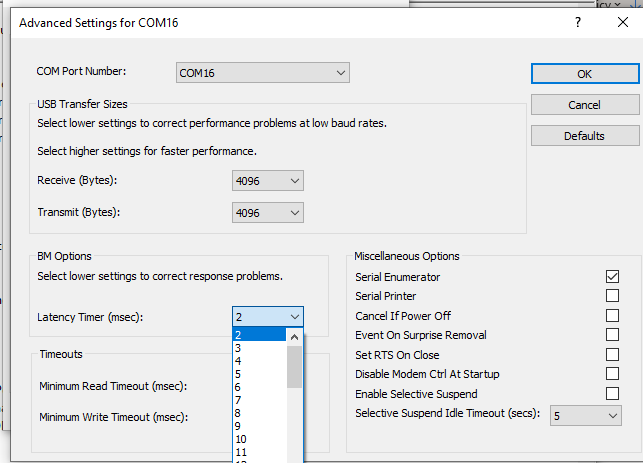 |
- Time Events can be marked on the chart and used in test conditions.
- You can save .vbb files as .vbo files.
- The Save As feature in the File menu allows you to save a loaded .vbb file out as a .vbo file. This is useful if you need to convert a .vbb file to a .vbo file.
Bug Fixes
- Issues when accessing online mode on the Windows 7 operating system.
- Loading a .vbc lane file with 3 points causing the lane to jump on the map.
- Save to .vbo function now informs you if the disk is full.
- Zoom and cursor position was lost after changing smoothing when in a Test Plugin.
- Interim results were incorrect when crossing UTC time midnight for Custom Tests.
- Brake Test - an issue with Corrected Distance for when the end speed is not 0 has been fixed.