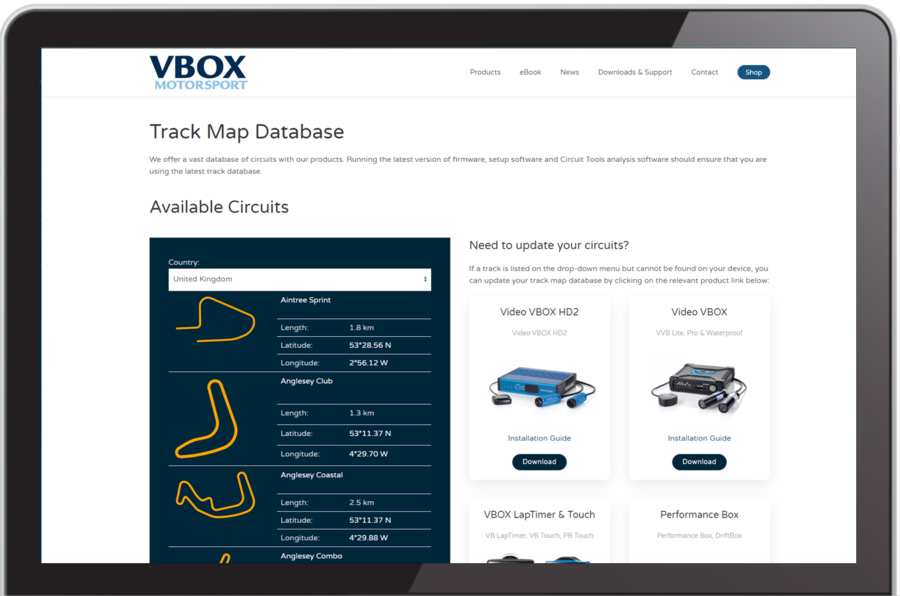How to Load a Track Database
Occasionally Racelogic will release new versions of the track map database in order to introduce new circuit maps and start/finish lines - and also to update any older tracks with new layouts.
The track map database stored within the VBOX LapTimer is updated within a Firmware Upgrade, however the database can also be updated independently of the main unit firmware.
The latest database file can be downloaded from here.
To update your VBOX LapTimer with the latest track database, please download the file and install it by following this procedure:
- Download the TRACKS.BDB file onto your PC.
- Copy the TRACKS.BDB file into the DATA directory of the SD card, and insert it into the VBOX LapTimer.
- Within the LapTimer screen, navigate to 'MENU' > 'LAP TIMING MENU'.
- Select 'LOAD TRACKS DATABASE'.
- The database file will then load into the LapTimer.
To view the latest track list, click on the image below.