How to make a reference lap automatically fixed on RLVBLAP01
|
When the square button is pushed in 'Predictive Lap Timing' mode, the message to the right will appear. This will fix the reference lap which is currently being created, rather than the one currently stored in the units memory. |
.png?revision=1) |
If you have a saved reference file which you wish to load and automatically fix, then this can be done by making a change to the LAP.REF file within a text editor, such as notepad.
Note: This requires the VBOX Laptimer to be running 1.12.35 firmware version or above. Installed versions can be checked within the ABOUT section of the main menu screen. If you need to upgrade, there are notes on how to do this here.
For notes on how to save or load a reference file from/to VBOX Laptimer internal memory, click here.
How to change a saved reference lap to allow it to be ‘fixed’ upon loading
Once you have the LAP.REF file which you would like to change to automatically fix when loaded, simply open this file in a text editor, such as Notepad.

Within the file, scroll past the start and split points to the [Info] section.
Next to the ‘FixedReference’ text, simply delete the ‘false’ word and type ‘true’ – as shown below.
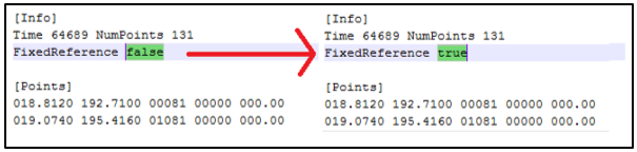.png?revision=1)
Once this is done, save the changes to the file.
Now, when this is loaded into a VBOX LapTimer (running 1.12.35 firmware or above) this will automatically be a fixed reference lap, and will not be replaced by any subsequently achieved faster lap times. The filename must remain LAP.REF, and remain in the DATA folder on the SD card in order to be reloaded.
Note that once fixed, there is no way to 'unfix' a reference lap while keeping it held in the units memory. The RESET LAPTIMING DATA option within the menu will clear the lap from memory and allow the creation of a new reference.
