05 - VBOX Sim Pack Game Requirements
- Last updated
- Save as PDF
To enable the telemetry output from each supported game, the user must configure the game to do so. These tasks are listed below and can also be found by clicking the ‘Help’ tab and selecting 'Getting Started'.
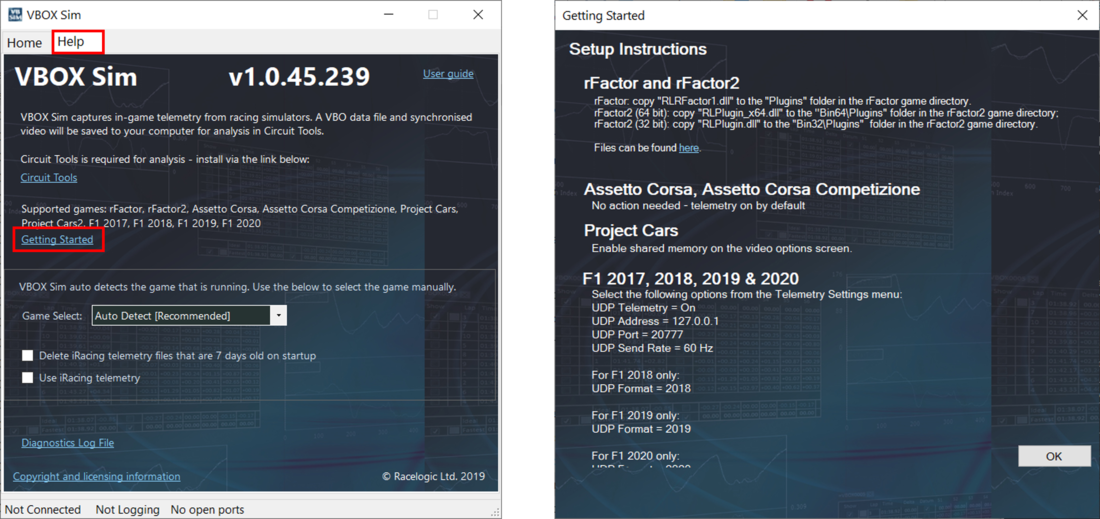
Games
Assetto Corsa and Assetto Corsa Competizione
No action is needed, telemetry should be on by default.
F1 2017, 2018, 2019, 2020, 2021
Select the following options from the Telemetry Settings menu:
- UDP Telemetry = On
- UDP Address = 127.0.0.1
- UDP Port = 20777
- UDP Send Rate = 60 Hz
For F1 2018 Only
- UDP Format = 2018
For F1 2019 Only
- UDP Format = 2019
For F1 2020 Only
- UDP Format = 2020
For F1 2021 Only
- UDP Format = 2021
iRacing
No action is needed, telemetry should be on by default.
Project Cars and Project Cars2
Enable Shared Memory on the Video Options screen.
RaceRoom Racing Experience
No action is needed, telemetry should be on by default. 3 tracks are currently fully supported - Stowe, Portimao and Sepang.
rFactor and rFactor2
The correct Racelogic Plugin DLL file needs to be copied to the Plugins folder located in the game directory on your PC.
- rFactor: Copy the 'RLRFactor1.dll' file to the 'Plugins' folder within the rFactor game directory.
- rFactor2 (64 bit): Copy the 'RLPlugin_x64.dll' file to the 'Bin62\Plugins' folder within the rFactor2 game directory.
- rFactor2 (32 bit): Copy the 'RLPlugin.dll' file to the 'Bin32\Plugins' folder within the rFactor2 game directory.
The files DLL files are downloaded with the software and can be found on your computer by clicking on the on the link within the Getting Started About page.
Recommended PC Spec
PC specification is VERY important when using the VBOX Sim software as it will load up the CPU a lot more whilst running the game. We advise using the game’s recommended specification as the very minimum.
A high spec CPU, 16 GB of RAM and a decent graphics card are recommended by Racelogic.
