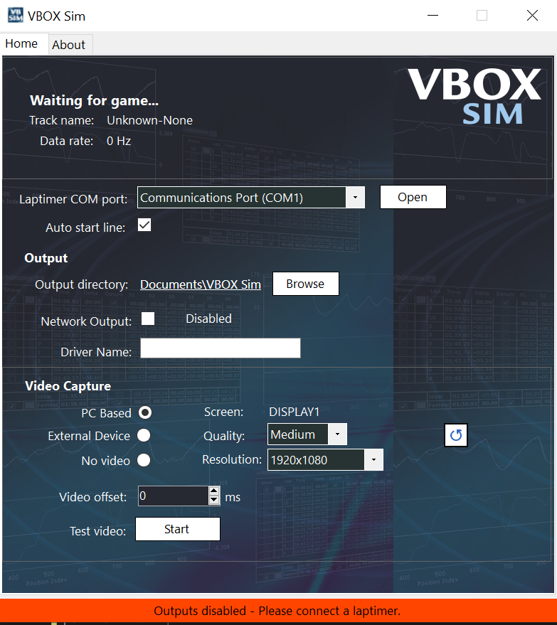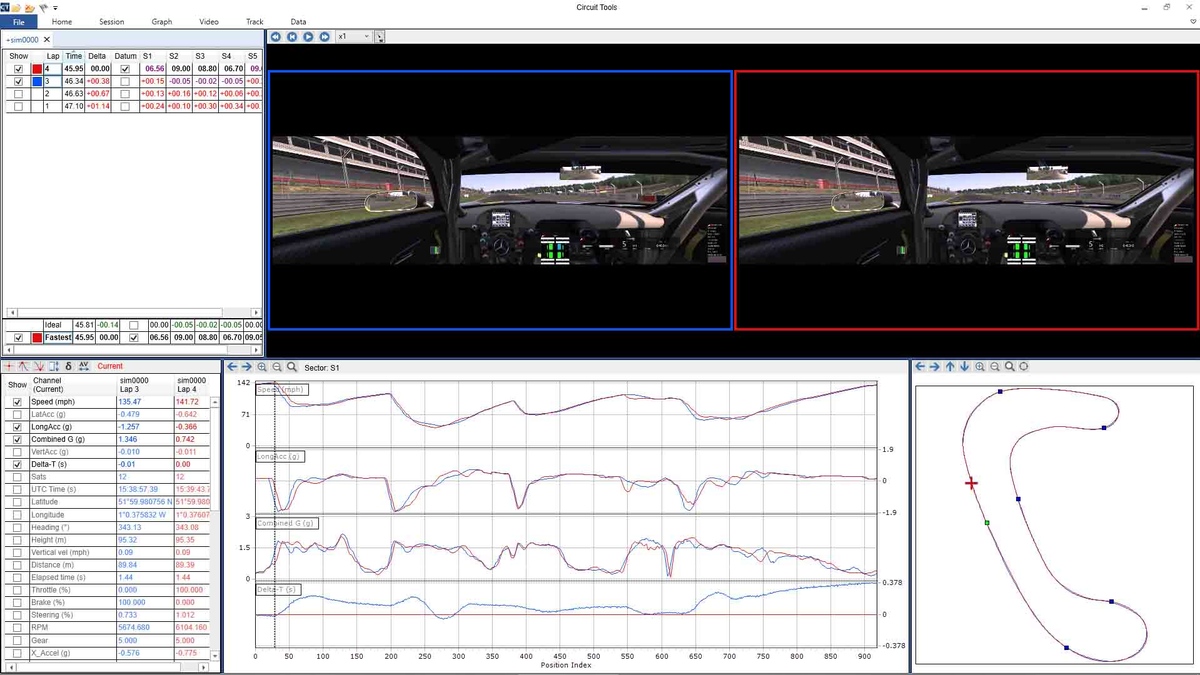VBOX Sim Pack provides instant driver feedback to allow eRacers to benefit from the same predictive lap timing technology as used throughout the track-based motorsport world.
Acting in the same way as it would on track, a VBOX LapTimer is able to use the serial race data - this time collected from the PC – to provide you with an invaluable insight into how your current lap time compares with your fastest. In addition, the high brightness colour LEDs give an indication of your speed relative to your fastest lap.
Simply run our software before launching your game and it will extract the telemetry and convert it to our proprietary VBO data format. The VBOX Simulator software will auto detect the game and the circuit you are driving on, provided it’s supported, and the data logging will start and stop automatically.
Further details on the VBOX Simulator can be found on our website.