02 Installing your Performance Box Touch V1 in the Vehicle
Installation
| The battery is connected to Performance Box Touch using the Richter mounting system on the rear of the unit. Insert the prongs from the back of the battery in to the rear of Performance Box Touch and then push upwards to secure. |
 Richter mounting system on back of Performance Box Touch |
|
Connectors
| You can find more detailed connector information on the PIN OUTS page. |
Left Side
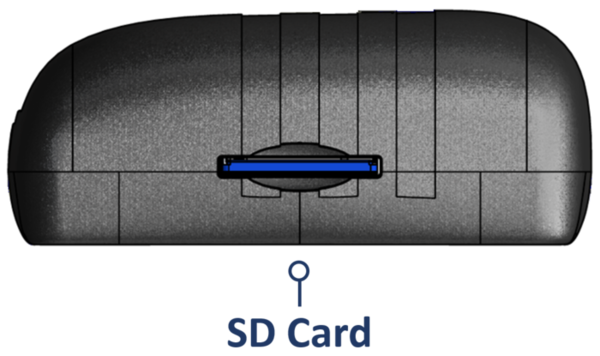
Right Side
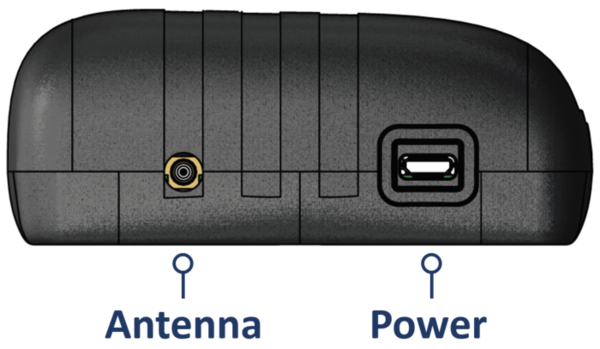
Mounting
| The Performance Box Touch comes supplied with a Swivel Neck Suction Mount (RLACS277) so you can mount it on the vehicle's windscreen. It attaches to the Richter mounting system on the back of the unit or at the back of the Battery if this is installed on the unit. |
|
|
|
| Insert the prongs from the mount in to the back of the unit or the battery and push upwards to secure. Attach the suction cup to a suitable location on your windscreen and adjust as necessary. | |

Satellite Reception
| The Performance Box Touch has an internal patch antenna. This means that, in many circumstances, the unit does not require an external antenna if it has a clear view of the sky without any interference (e.g. roof bars, athermic windscreen, windscreen wipers). However, if you are struggling to maintain a stable satellite lock (indicated by a flashing red satellite icon ), you can use an external antenna (RLACS284). |  |
| IMPORTANT - The first time that the unit is used, it may take up to 10–15 minutes to fully acquire satellites. After this, it will usually take 1–2 minutes to acquire satellites. |
|
External Antenna (If Required)
|
The placement of the GNSS antenna is crucial to the quality of the data recorded by Performance Box Touch. Any metal close to a GNSS antenna can disturb the signal in an unpredictable way due to interference from reflections of weak GNSS signals. For the best results, use the antenna in the centre of a metal roof at least 5 cm away from any roof bars or radio antennas. Do not mount the antenna close to the edge of the roof as reflections from the ground may interfere with the signals. Avoid the edges as reflections from the A-pillars will cause problems. Mount the antenna as high up as possible and keep it above any roll bars. Pieces of metal close to and above an antenna will badly disrupt the GNSS signal. |
| If the vehicle you are using does not have a metal roof, you need to place the GPS antenna on a flat piece of metal at least 10 cm in diameter. If this is not possible, you can use copper or aluminium foil to create a shaped ground plane underneath the antenna. For example, on a fibreglass roof, mount the antenna on top of the roof, and place some adhesive-backed metal foil underneath, on the inside of the roof. |
|
|
Acquiring Satellite Lock
| Tall buildings or trees can block GNSS signals, causing a reduction in the number and quality of satellites being tracked, leading to inaccurate position measurements and a noisy velocity signal. |
| GNSS works best in open areas. Avoid tree-lined roads. |
GPS Coldstart
|
If Performance Box Touch is struggling to acquire a satellite lock, a GPS coldstart may be required. This may be necessary when the unit hasn’t been used for a number of days or has dramatically moved location since its last use. To perform a coldstart, press the COLDSTART button within the Diagnostics Settings menu. |
 |
| When you press the button, the unit will make an audible sound and a ‘PLEASE WAIT’ message will be displayed on the screen, counting down from 3. The number of satellites will be displayed as '00' and GPS status will show ‘SEARCHING FOR SATELLITES’ until the satellite lock has been acquired. It will take approximately 25 – 30 seconds for the unit to reacquire the satellite lock. |


