What is MFDD?
MFDD is the acronym for Mean Fully Developed Deceleration.
When you conduct a VBOX Touch deceleration test with a VBOX Brake Pedal Trigger, your VBOX Touch will create and display an 'MFDD' channel in the results. The MFDD value shows the maximum deceleration value a vehicle can achieve. It is usually the deceleration between 80% and 10% of the trigger activation speed (the time at which the vehicle is loaded up and braking at its highest achievable level).
You can define the MFDD settings in the Deceleration Test Settings area, where you can set the start and end period of the MFDD analysis period.
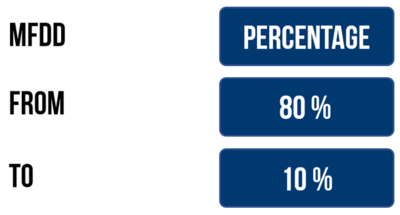
MFDD is calculated by the following formula (using the default 80% – 10% value):
MFDD = ((v_08)² – (v_01)²) / (25.92 * (s_01 – s_08))
Where:
- v_08 is the speed at 80% of the brake trigger activation speed.
- v_01 is the speed at 10% of the brake trigger activation speed.
- s_01 is the distance at which the speed is v_01.
- s_08 is the distance at which the speed is v_08.
You can also calculate the MFDD using the Speed by tapping on the Percentage label until it reads Speed and entering the required to and from values.

You can edit the values by pressing the current value and using the presented keypad.
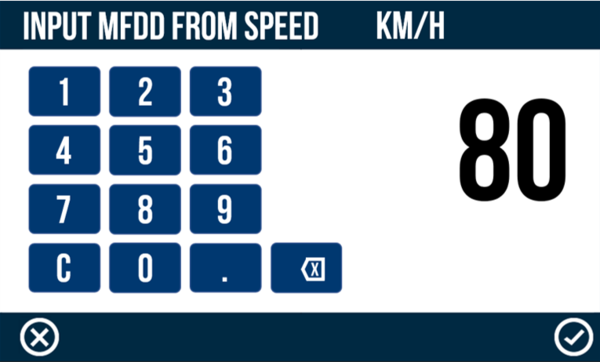
Example of the MFDD From Speed Keypad
To save your selected value, press the Confirm button at the bottom right of the screen. You can return to the Settings screen without saving by pressing the Cancel button at the bottom left of the screen.
Minimum/Maximum Values
From
- Speed
- The maximum From speed is the value set as Minimum Trigger Speed.
- The minimum From speed is 5 km/h or the To value +1, whichever is greater.
Note: The maximum input value for speed is 999.9.
- Percentage
- The maximum From percentage is 100%.
- The minimum From percentage is the To value +1.
To
- Speed
- The maximum To speed is the From value -1.
- The minimum To speed is 0.
- Percentage
- The maximum To percentage is the From value -1.
- The minimum To percentage is 0.
