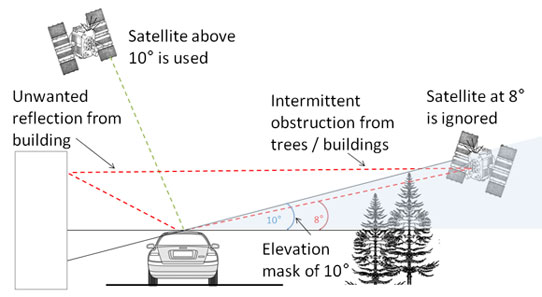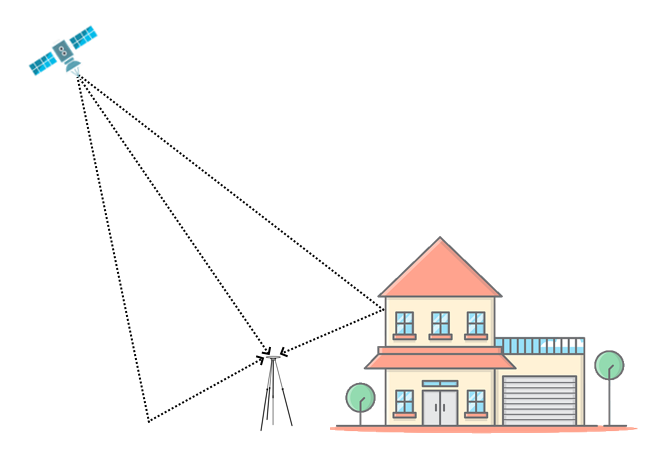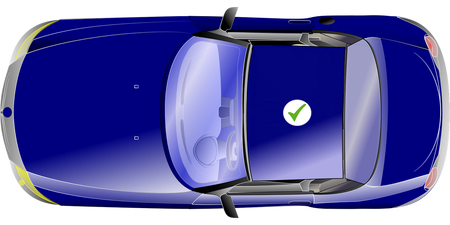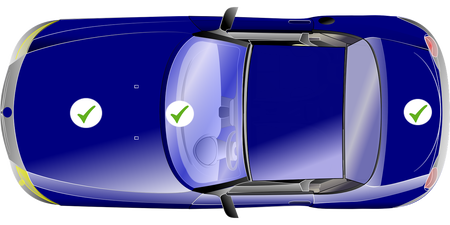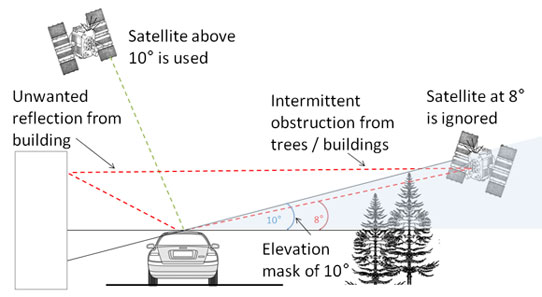VBOX Touch Having Trouble Locking onto Satellites
- Last updated
-
-
Save as PDF
-
If VBOX Touch is displaying a flashing red satellite icon at the top of the screen, the unit is struggling to acquire a satellite lock. VBOX Touch needs a minimum of 4 satellites to calculate position. You can see the number currently detected in the Diagnostic Settings screen. If your VBOX Touch is still having trouble locking onto satellites after you follow the guidance below, please contact Racelogic Support.
IMPORTANT
The first time you use the unit, it may take up to 15 minutes to fully acquire satellites. After this, it will usually take 1–2 minutes to acquire satellites.
Using Internal Antenna
VBOX Touch has an internal patch antenna. This means that in most circumstances where the unit has a clear view of the sky, you do not need an additional antenna. However, satellite signals can be influenced by various factors.
Mounting Location
You should make sure to mount the unit on the windscreen, in a suitable location and adjust as necessary. You need to minimise potential interference from features such as roof bars and windscreen wipers as much as possible.

Athermic Windscreens
Some modern cars are fitted with a special windscreen that cuts down the amount of UV (Ultra Violet) rays transferred through it, which helps reduce glare. These windscreens are called athermic or UV Coated. This type of windscreen will also dampen or reduce GPS signals coming through it. This means that if you have an athermic windscreen, you will not receive the same signal quality as you would if your VBOX Touch was outside of the car.
If you do not know if your windscreen is athermic, the manufacturer of your vehicle or the primary authorised dealer may be able to tell you. If you cannot receive a firm yes or no, you can test it by powering up your VBOX Touch and holding it outside of the vehicle. Wait until it acquires a satellite lock. Use the Diagnostic Settings screen to see how many satellites it can detect. Note the information down and move the unit inside the car. If the GNSS signal immediately drops by 2-4 satellites, it is likely that you have an athermic windscreen.
Using External Antenna (RLACS262)
If you are using an external antenna (RLACS262) and the unit is having trouble acquiring a satellite lock, follow the checklist below to test the typical solutions.
GNSS Antenna Placement
|
Appropriate placement of the GNSS antenna is crucial to the quality of the data that is being recorded.
Be aware of objects that can shadow the antenna or block the signal to the antenna. Some objects can also reflect signals which can send weaker GNSS signals to the antenna. This is called multipath, and these reflections can disturb the signal in an unpredictable way.
If an antenna is not mounted on a large enough ground plane, multipath reflections can also come from the ground beneath the antenna.
If you are using the antenna without a sufficient ground plane (such as on a bike or carrying the unit by hand), you can put a sheet of metal underneath the antenna (this can for example be copper or aluminium foil) or use an antenna with strong multipath-rejection properties (ACS320).
Antennas, such as the ACS320, are much larger and more expensive than the standard antennas that come supplied with a VBOX unit, but you can mount them on a pole to get them higher from the ground and away from shadowing items.
On a motorbike, you should place the antenna as far from the rider as possible to reduce the rider's shadowing effect. The best place is usually at the back of the bike.
|
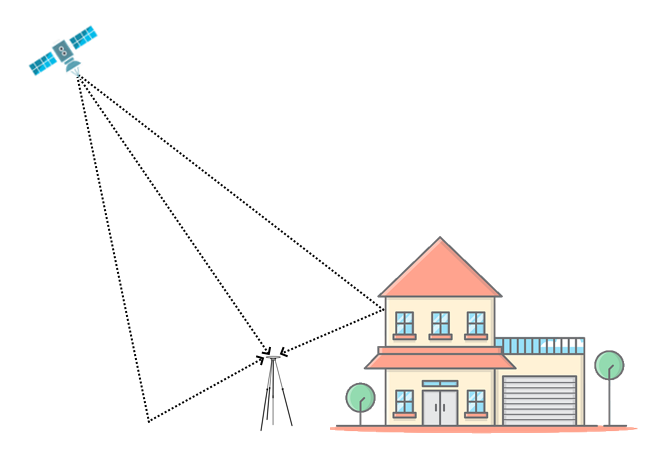
Illustration showing multipath reflections from the ground and surrounding buildings.
|
When you are placing the GNSS antenna on a vehicle:
Do:
Use the GNSS antenna in the centre of a metal roof or on a metal ground plane that has a radius of at least 5 cm.
Make sure that the GNSS antenna is placed away from anything than can cause blockages or multi-path, such as roof bars or radio antennas.
Do not:
Mount the antenna close to the edge of the roof as reflections from the ground may interfere with the signals.
|
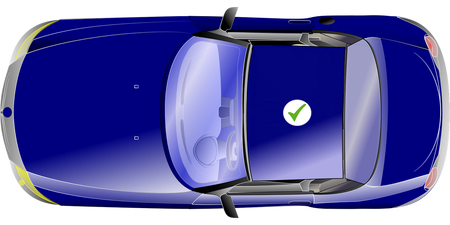
Illustration of the recommended GNSS antenna placement location on a vehicle.
|
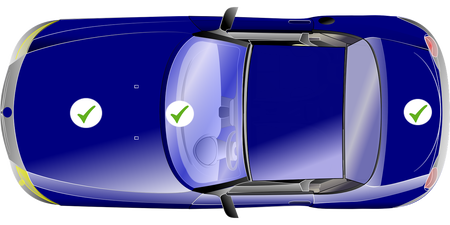
Illustration of alternative GNSS antenna placement locations on a vehicle.
|
For non-magnetic surfaces:
If the vehicle does not have a metal roof you can:
|
Use copper or aluminium foil to create a shaped ground plane that is at least 10 cm in diameter and place it underneath the antenna.
- You can use a non-metallic tape to secure the antenna. Non-metallic tape placed over the top of the antenna will not cause any issues with the operation.
- If it is not ideal for your scenario to attach metal foil on the outside of the vehicle, you can place some adhesive-backed metal foil underneath the antenna on the inside of the vehicle.
|
OR
|
Use a Suction Roof Mount with Steel Plate (RLACS334).
|

RLACS334
Suction Roof Mount with Steel Plate
|
Satellite Elevation Mask
You can use the Satellite Elevation Mask feature to improve the GNSS signal quality when nearby obstacles, such as trees and buildings, are reflecting or temporarily obscuring the signal from satellites at low elevation. Raising the mask will make the GNSS engine in your VBOX unit ignore signals from satellites that are located below the mask angle. As this feature will reduce the total number of satellites it receives a signal from, you must use it carefully to make sure that you have sufficient satellites for your test.
You can change the elevation mask angle in VBOX Setup or with VBOX Manager.