VBOX Pit Lane Timer (RLVBPIT-S/RLVBPIT-R) - Quick Start Guide
- Last updated
- Save as PDF
Getting Started
Registration
Please register your Pit Lane Timer so that Racelogic can continue to provide you with notifications about the latest software releases and firmware upgrades for your Racelogic product, and offer technical support.
Register your device here.

What is in the box?
When you purchase a VBOX Pit Lane Timer (RLVBPIT-S or RLVBPIT-R), you will find the following items when you open the box:
RLVBPIT-S
| Product Code | Quantity | Description |
|---|---|---|
| VBPIT02-S-V1 | 1 | Pit Lane Timer unit with side connectors |
| RLACS262 | 1 | GNSS Antenna |
| RLCAB014LE | 1 | Unterminated Power Cable |
| RLACS313 | 1 | 8 GB SD Card |
| RLACS287 | 1 | Lightweight suction mount with thumb nut |
RLVBPIT-R
| Product Code | Quantity | Description |
|---|---|---|
| VBPIT02-R-V1 | 1 | Pit Lane Timer unit with rear connectors |
| RLACS262 | 1 | GNSS Antenna |
| RLCAB014LE | 1 | Unterminated Power Cable |
| RLACS313 | 1 | 8 GB SD Card |
| RLACS287 | 1 | Lightweight suction mount with thumb nut |
Optional Extras
| Product Code | Description |
|---|---|
| RLVBPITDSP | OLED Pit Display |
Power Supply
Any suitable 12 V supply powers the Pit Lane Timer. You must wire the unterminated end of the RLCAB014LE cable directly to a compatible power supply or to a connector that you can use with a compatible power supply.
The power port is the top Lemo port on the unit.
When you power up the Pit Lane Timer unit, the LEDs will light white and sweep through the LED array to indicate that the unit is powered and initialising.
Memory Cards
|
VBOX Pit Lane Timers can record to MMC, SD, SDHC and SDXC media cards that are formatted in a FAT or FAT32 format. SDXC cards will be formatted as exFAT by default, which is not a format type that is supported by VBOX Pit Lane Timer units. You can still use an SDXC card, but you will have to reformat it to FAT32. SDXC cards and cards that are bigger than 32 GB cannot be formatted to FAT32 using Windows standard formatting. There are various free third-party applications available online to format these cards, we recommend This Tool as a free option from the SD card organisation. |
|
Note: Many newer 64 GB and larger SDXC cards are now formatted to exFAT during manufacture and some third-party programs, such as GUI format, will display an error message when you try to format these cards to FAT32. If you see this message, you can work around it by using Windows Explorer to format the card to NTFS. You can then use GUI format to change the formatting from NTFS to FAT32. This issue only affects brand-new cards that have not previously been formatted. |
 |
Memory Usage
 |
If the SD card in the unit has less than 10 MB of space remaining, the unit will periodically display a flashing warning symbol that indicates the amount of memory remaining. |
Coldstart
| If your Pit Lane Timer is struggling to acquire satellite lock or find a track, you should perform a GPS coldstart. This may be necessary when the unit hasn’t been used for several days or has moved a dramatic distance from the location since its last use. You can perform a coldstart from the GNSS Menu. |
Buttons
 |
Up Arrow The function of this button is to navigate down through menu options and settings. |
 |
Down Arrow The function of this button is to navigate up through menu options and settings. |
 |
OK The function of this button is to select options and settings. |
 |
Shortcut Button The function of this button is to act as a shortcut to exit the settings and go back to the display modes. It is also a shortcut to the relevant settings from the display modes. For example, if you are in the Pit Timing display mode, you can press the Shortcut button to go to the Pit Lane Timing menu in the settings. |
Installing
An appropriate placement of the GNSS antenna is crucial to the quality of the data that is being recorded.
You can find information about how to mount the antenna here.
Mounting Options
 |
Standard Accessory - RLACS287 The RLACS287 Lightweight Windscreen Suction Mount is the mount that is delivered with the Pit Lane Timer as standard. This suction mount is made to be attached to the windscreen in the driver's field of view to make it easy to take in information at a glance.
|
 |
Optional Accessory - RLACS286 An alternative mounting option is the RLACS286 Roll Cage Camera Mount with Thumb Nut. The roll cage mount has a solid aluminium body, connected to a curved mounting plate that is bolted to the bar via a pair of jubilee clips (2 supplied) or worm drive hose clips (four supplied). You can find more information about this roll cage mount on our website. |
 |
Optional Mounting - 3M Dual Lock You can purchase and use Dual Lock tape to attach the Pit Lane Timer to a dashboard. Not sold by Racelogic |
Hardware Connections
VBOX Pit Lane Timer with Side Connectors (RLVBPIT-S)
Standalone |
 |
With OLED Pit Display (RLVBPITDSP-V2) |
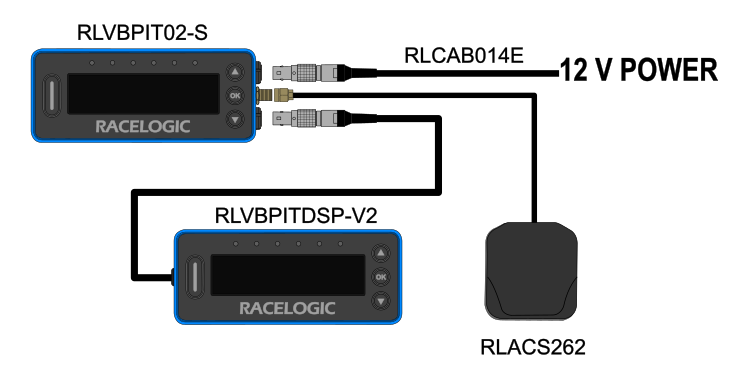 |
With OLED Pit Display (RLVBPITDSP) |
 |
VBOX Pit Lane Timer with Rear Connectors (RLVBPIT-R)
Standalone |
 |
With OLED Pit Display (RLVBPITDSP-V2) |
 |
With OLED Pit Display (RLVBPITDSP) |
 |
Display Modes
The VBOX Pit Lane Timer has 2 different display modes, which you can navigate between with the up and down buttons on your unit. Click on the name of each mode below to view relevant setup information.
| Note: The data that is displayed in each display mode is calculated by the unit at all times, even if you choose not to display it. |
| Speed Display Mode | Pit Lane Timing Mode |
 |
 |
| This Speed Display Mode simply shows a live speed value. | This mode will prompt you when it is time to leave the pit box and warn you if you are likely to cross the pit line too early or too late. |
Example of Pit Timing in Progress

Pit Timing behaviour in Entrance to Exit mode with a set Speed Limit of 60 km/h.
