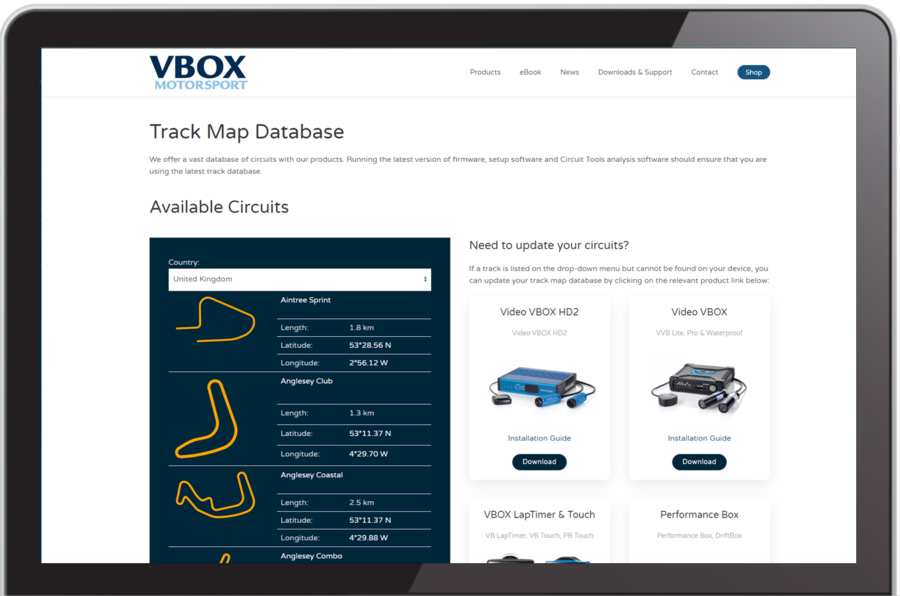VBOX Video HD2 - Updating the Track Database

.
Occasionally, Racelogic releases new versions of the track map database to introduce new circuit maps and start/finish lines and update older tracks with new layouts.
The track map database stored in the VBOX Video HD2 updates in a Firmware Upgrade. However, you can also update the database manually.
You can see which version of the Track Map Database you are currently using by checking Tracks Database information in the header in a .VBO files from your unit.
Update your VBOX Video HD2 with the latest track database by using the following procedure:
- Download the latest track database file by clicking on the Download button in the Video VBOX HD2 tile.
- Place the Database_Hd.vvhdb file in the root directory of an SD card (not in the media or any other folder).
- Power up the VBOX Video HD2 unit.
- Load the SD card into the front panel.
- The device will beep twice when the upgrade is complete (the process may take up to 5 minutes).
- Turn the device off and on again to complete the update.
Click the image below to view the latest tracklist.