Connecting Video VBOX to Motec M800
|
IMPORTANT The Video VBOX is a passive CAN node, that can detect signals that are present on an active CAN bus (two or more active CAN nodes communicating to each other).
To work with the Video VBOX, CAN signals must be present on a given output ID at all times. This is known as a single message type, where the position of each byte in the data string relates to the channel assigned.
Some third party systems, such as Motec ECU’s and dash combinations, will communicate using a compound message type. In this circumstance the data present in a byte location for a given ID will be changing, so does not comply with the requirement described above. If the active CAN bus you are looking to connect your Video VBOX up to adopts this compound message type, then the Video VBOX will not be compatible.
It is possible in some third party systems to reconfigure the CAN message type from compound to single, so that it becomes compatible for integration with Video VBOX. However, please note that RACELOGIC are not able to directly support or provide advice for third party custom setups where this is required. If you are looking to make any modifications to your ECU/CAN setup, please consult the relevant manufacturer for advice. |
From past experience, we have found the following Motec M800 setup to work with a Video VBOX:
Connecting a Video VBOX to a Motec ECU is unfortunately not as simple as a standard vehicle ECU.
While it is possible to set up a Motec ECU to work in a 'standard' CAN message format, if there any other systems connecting to the car (E.G a Motec Dash) then please do note that changing this setup may stop them from working.
Below are three images which show what we think is the correct Motec setup to allow communications to work with the Motec M800 ECU and our Video VBOX system.
We think that compound will configure the data in 16bit blocks rather than putting each data block in a different message.
We have also set up a Video VBOX Test Scene file, (M800_1MB.PAL.SCN) which should read a few parameters from the M800 when it has been configured as shown below. Do note that this scene is set up for a 1MB CAN Baud rate.
If the M800 test scene is loaded onto the Video VBOX, the elements should display the fixed parameter values. The database for these parameters is available here (M800.VCI)* so that you can import this into any other scene if required.
Although these parameters may not be exactly what you are looking for, this particular setup has been tested and proven to work on a number of different vehicles.
If this seems to work without issues, you will then be able to modify the setup yourself to add or remove VCI CAN channels as desired.
*In some web browsers, this will open as a text file. To download the full file, right click and select 'Save target/link as...'
.png?revision=1)
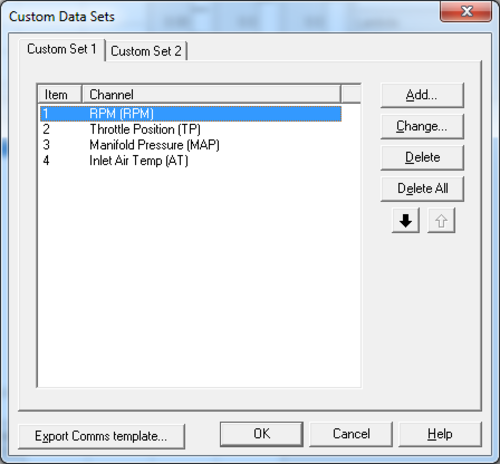.png?revision=1)
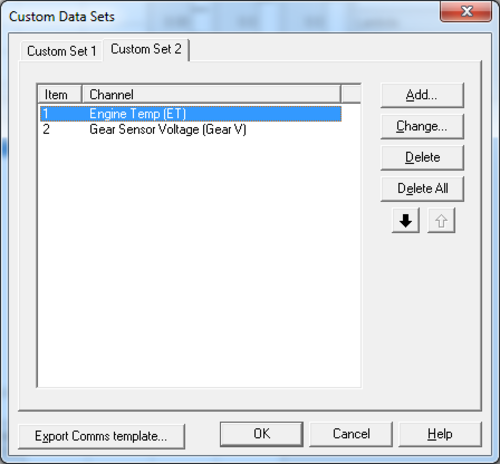.png?revision=1)
