How to change a VBO file into a CIR file
CIR and SPL files can be created totally within Google Earth. Click the links below for more information on how to do this.
How to create a CIR file in Google Earth
Creating Start/Finish lines in Google Earth
If you have driven a new circuit not in our database, then you may wish to turn this into a CIR file to use with your Video VBOX, or load into Circuit Tools for data analysis.
If you are using 'race data' then you can use this as a circuit map within Video VBOX, but won't be able to load this into circuit tools as the inner and outer edges of the track have not been defined.
To load race data directly into Video VBOX Setup, select the 'user defined' button under the track maps element section.
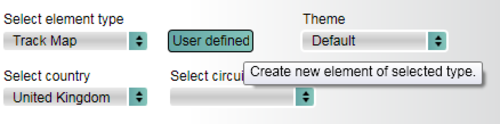.png?revision=1)
Navigate to your desired VBO file and select it for loading. The map will now appear as driven on your overlay.
.png?revision=1)
To properly map a circuit, the antenna should be placed on the left hand side of the vehicle roof, and the vehicle driven to the start line, positioned at the left side of the track. The Video VBOX should then be manually triggered to record to ensure the track log stays in one single file.
The vehicle should then drive close around the LH side of the track. When the start line is reached again, drive across the start line, move the antenna to the right hand side of the roof before driving close around the right hand side of the circuit.
When this is complete, stop the recording.
This VBO file should then contain the outer and inner lines of the circuit. To save this as a CIR file, simply load the data file into VBOX Tools and select File > Save As > Save > Enter filename and select CIR from file type drop down list.
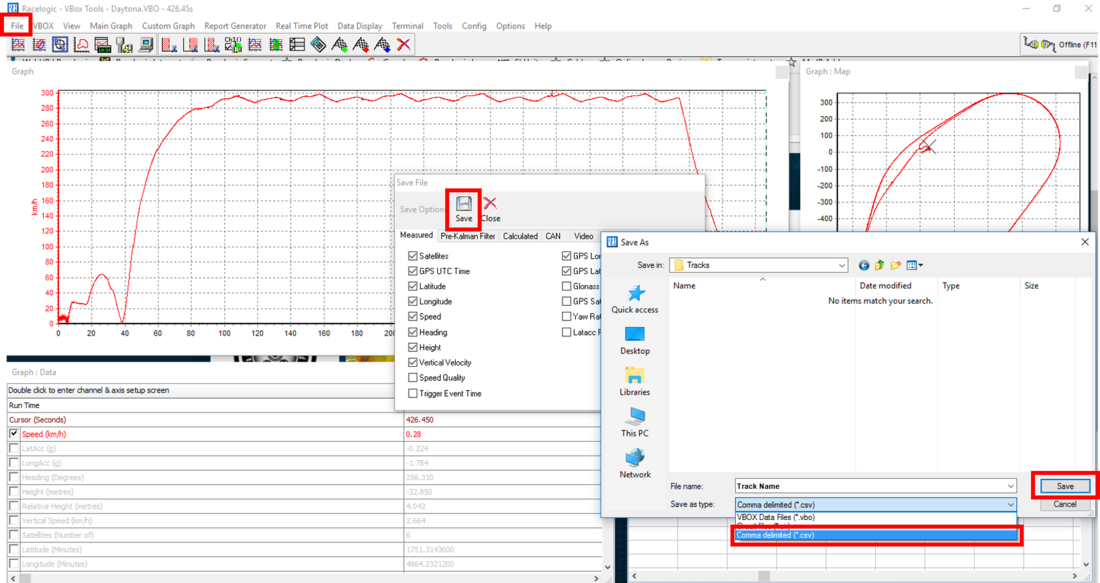
This will save out a CIR file which can be used in Video VBOX Setup (as shown above) and Circuit Tools.
.png?revision=1)
If you need any further assistance, then please raise a support ticket.
Also, if you have created new tracks and would like them adding to our database, please create a support ticket and send them over!
