Quantization
Racelogic's Labsat units receive RF signals from various satellite constellations and store these at very high speed. These stored signals can then be replayed later into a standard GNSS receiver. This receiver then accepts the signal as if it were live, including velocity, delays, and multipath effects.
Each of these RF signals is a combination of multiple signals, e.g. the GPS L1 frequency band currently has both the standard civilian signal (known as the C/A code) and an encrypted military signal (the P(y) code) with plans to add a new civilian signal (L1C) and new military signal (M code) in the future.
To help separate these different signals, they get added to the RF carrier signal in two different ways. Some are added in phase with the carrier signal (I-Signals) while some are added 90° out of phase (Q-Signals).
To correctly record the full signal, the Labsat unit will record both signals (I and Q) separately and mix the signals back together during replay to reproduce the original full signal.
What is Quantization?
Real-world signals are often analogue in nature; they can be at any value and change at any rate. Computers and many modern systems are digital in nature; they deal with a fixed set of possible values measured at a constant rate.
The process of converting an analogue signal to a digital one is known as sampling. Sampling is controlled by two key parameters, the sample rate and the bit depth (or quantization level). The sample rate determines how often the analogue signal is measured so it controls the maximum bandwidth or rate of change than can be recorded. The quantization determines how many different possible values the analogue signal can be converted to; more bits results in a more accurate representation of the original signal.
Radio frequency (RF) signals are a large and continuous set of values in an analogue form.
When you record and replay the GNSS signals, the LabSat unit converts the analogue radio frequency signals to a digital signal.
The higher the resolution, the more accurate the output values. The LabSat unit will apply the same quantization to both I and Q signals.
 |
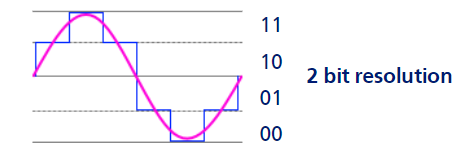 |
|
Note: When you select 2-bit quantization on your Labsat unit, it will apply 2-bits to the I-signals and 2 bits to the Q-signals. |
Bandwidth, Quantization and Channels
Due to the maximum data rate that can be reliably maintained by media storage in LabSat units, the number of channels available for selection will depend on the required signal resolution (which, in turn, is determined by the quantization) and the bandwidth.
The greater the resolution and bandwidth, the fewer channels can be recorded.
Recording Setup
You can see an overview of the valid configuration possibilities for LabSat 4 here.
This is, however, an overview of scenarios where the active channels have the same configuration. If you want to use a variable configuration with for the different active channels, you can check your configuration in the Frequency Setup Menu in the demo version of the Web Server.
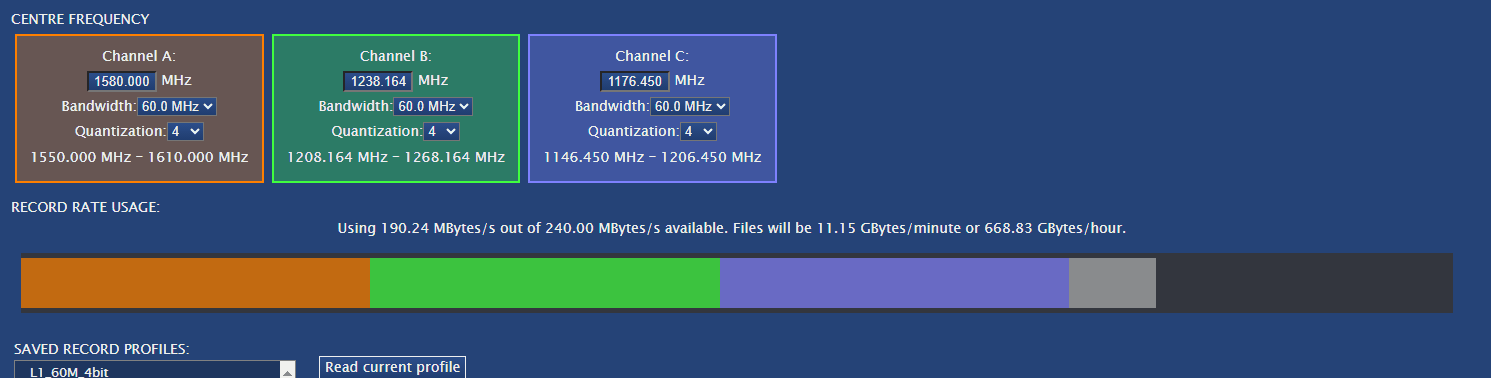
The demo versions of the LabSat 4 Web Server and the LabSat 3 Wideband Web Server lets you select the correct bandwidth, channels and quantization settings for your system so that you can see if everything falls within the relevant parameters and limitations.
