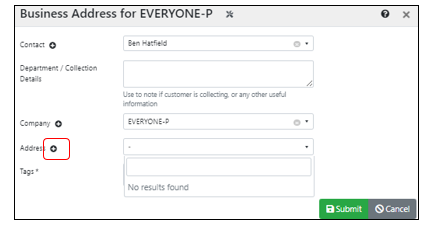Refine results by selecting a filter or click on 'All results' to search the whole site.
Skip to main content
Adding and Editing a Supplier Business Address
- Last updated
-
-
Save as PDF
-
Adding a Supplier Business Address
- Click Purchases from the menu.
- Select Suppliers.
- Click the Suppliers tab.
- Type in the Company name in the Company box.
- Click on the correct Company.
- Click the Addresses button.

- Click the blue Add Business Address button.
Business Address for xxxxx Modal
- Complete the Business Address modal as desired/required.
- Click in the Contact box to select the correct contact.
- Click in the Company box to select the Company name.
- Click the Address + to add a new address.
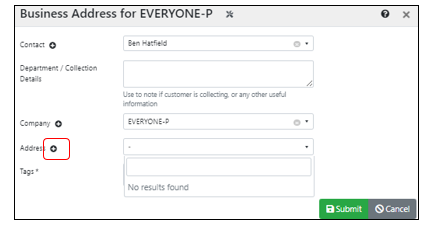
Address Modal -adding
- Complete the Address modal as desired/required.
- Leave the Label box blank.


Editing a Supplier Address (if applicable)
- Click Purchases from the menu.
- Select Suppliers.
- Click the Suppliers tab.
- Type in the Company name in the Company box.
- Click on the correct Company.
- Click the Addresses button.
- Click the Edit box to the right-hand side of the address to edit.
Business Address for XXXX Modal
- Click in the Address box to locate the address to edit.
- Click the pencil next to the Address.
- Click the Confirm button to continue.
Address Modal - Edit
- Edit the Address in the Address Modal as desired/required.
- Click Submit.
- Check and click Submit.