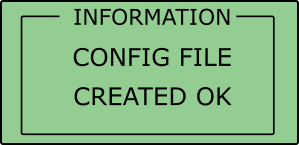Saving Multiple Static Points
To save Multiple Static Points within a Traffic Sign Recognition (TSR) Test, please follow the steps below:
Once the static points have been surveyed, it is possible to save all surveyed static points.
- Connect VBOX Manager to the VBOX within the vehicle.
- Select the 'ADAS' option from the 'SETUP' menu and ensure 'Multi Static Points' is selected.
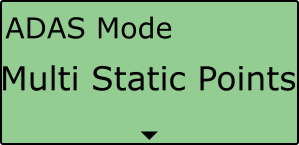
- Scroll to the 'Multi Static Points' option, press to confirm and then choose 'Save'.
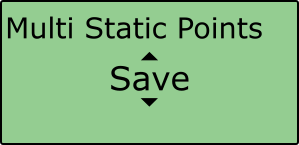
- This allows the user to either overwrite a previously saved file, or create a new save file using the '{NEW}' option.
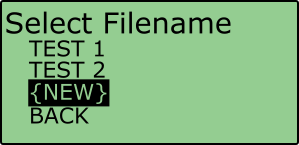
- Selecting the '{NEW}' option will display an alpha numeric scroll wheel where the user can enter the desired file name.
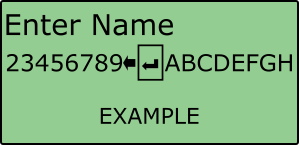
- Once saved, VBOX Manager will display a 'CONFIG FILE CREATED OK' message.