VBOX 3i RTK (v3-v5) with Firmware v2.8
|
Most cars are fitted with Advanced Driver Assistance Systems (ADAS). These systems use sensors to analyse driver actions and the environment and intervene when necessary to protect the vehicle. VBOX ADAS test systems give design engineers the ability to confirm product performance. These systems have been developed to provide real-time measurements of parameters from up to three vehicles at an accuracy of 2 cm or better. VBOX test equipment complies with NHTSA (National Highway Traffic Safety Administration), the EC (European Commission), or ISO (International Organisation for Standardisation). The ADAS User Guide Builder will appear below, it may take a few moments to load! |
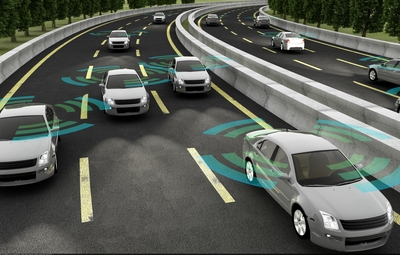 |
- ADAS Knowledge Base
- This page contains knowledgebase articles regarding ADAS testing with VBOX 3i RTK units with firmware version 2.8.
- ADAS Quick Start Setup Guides
- These guides provide instructions on how to get started with VBOX ADAS (Advanced Driver Assistance Systems) testing.
- ADAS Troubleshooting Guide
- Causes of Positional Jumps in Data
- Check antenna mounting and condition
- Check base station setup and GPS coldstart
- Common Issues
- Does the testing area provide a clear view of the sky?
- Do you have positional jumps in data?
- Example heading
- Have your contact points been set correctly?
- Is there noise on the satellite trace?
- Re-Setting Contact Points
- Unexpected Range Data
- Vehicle Separation
- ADAS User Manual
- This guide provides an overview of the ADAS Applications features, basic operation and specifications.
