4.1 General Menu
This page has an overview of the General menu in the VBOX Setup Software connected to a VBOX 25 Hz Speed Sensor (v2). It contains information about the current connection, the VBOX unit, the software and configurations.

| Connection | This area displays the selected COM port that is currently connecting the VBOX unit to the software. You also have a Disconnect button that you can use to disconnect the unit from the software. |  |
| VBOX Information | This area displays the serial number and installed firmware version of the connected VBOX unit, as well as the current software version. | 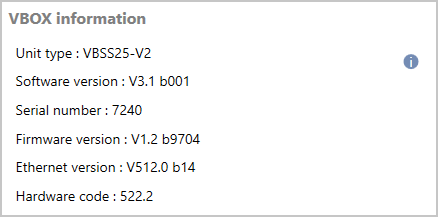 |
| Diagnostics | This area displays live GNSS data and the current setup. This area will be updates when you change the configuration on your VBOX unit. |  |
| Configuration | This area will display recent configurations and you can use the Load and Save buttons to import or export configurations from/to your connected computer. | 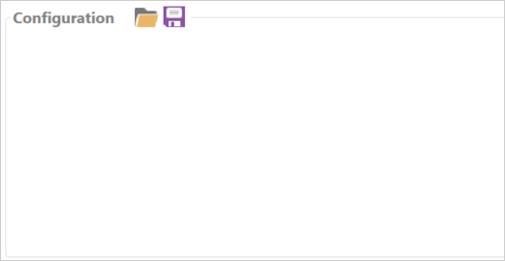 |
