How to tell which hardware variant you have from the VBOX 3i Range
This page will tell you how you can identify which VBOX 3i hardware variant you have.
If you need to know which hardware variant your VBOX 3i unit is, you can easily find out by locating the serial label on the side or bottom of the unit:
This label contains information about the VBOX unit, such as product code, serial number, power specifications and compliance and waste symbols.
The VBOX 3i units will have a product code, for example, VB3i-V5 (product range and hardware version) and feature markers, such as D for Dual Antenna and RTK for RTK-enabled. If the feature marker has a filled, black circle on the left your unit has this feature. If the circle is not filled, your unit does not have this feature.
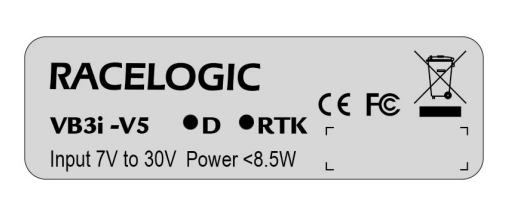
Note: Our RTK units will always have two antennas but not all units with two antennas will be RTK enabled.
