07 - VB3i VBOX Setup ADAS

You can use the ADAS menu to select if VBOX 3i will be used as a Target Vehicle or the Subject Vehicle in either 1 Target, 2 Target or 3 Target mode in ADAS applications.
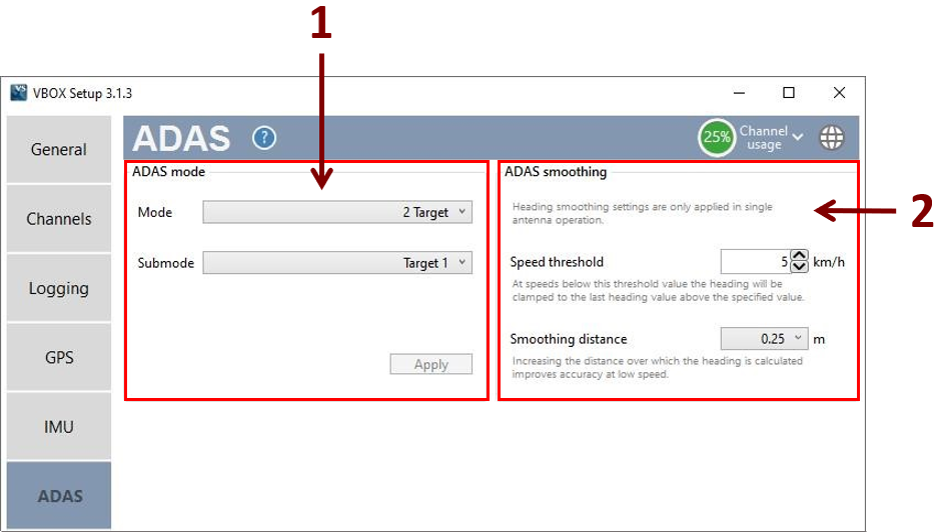
ADAS Mode
Use the dropdown menus to select the desired ADAS mode and Submode.
- Off: ADAS mode is off. Submode is not selectable.
- 1 Target: Configures the VBOX for 1 target mode. Subject and Target submodes available. When you select Subject, you will see a Data at target checkbox appear which enables vehicle separation parameters to be calculated at the Target Vehicle as well as the Subject Vehicle. When this is enabled, the total operating range of the units may be reduced. You can find more information on this here.
- 2 Target: Configures the VBOX for 2-target mode. Subject, Target 1 and Target 2 submodes available.
- 3 Target: Configures the VBOX for 3-target mode. Subject, Target 1, Target 2 and Target 3 submodes available.
- Static point: Configures the VBOX for static point mode. Submode is not selectable.
- Lane departure: Configures the VBOX for lane departure mode. Lane 1, Lane 2 and Lane 3 submodes are available.
- Multi static point: Configures the VBOX for multi-static point mode. Submode is not selectable.
ADAS Smoothing
Set a speed threshold to lock the heading to the last value above the set speed and a smoothing distance over which the heading is calculated. The higher the distance the more accurate the value, however it will change slower when the heading changes. Note: Smoothing is only applied in single antenna operation.
