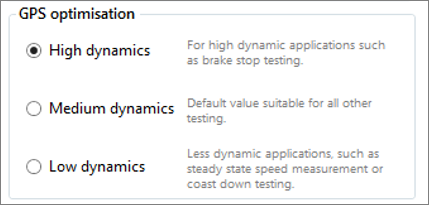This page covers information about the dynamic modes on VBOX 3i Single Antenna (v1-v2) units with firmware version 2.6 and how to change the setting in VBOX Setup.
The dynamic mode can be changed via the VBOX Setup Software or using the VBOX Manager. The three options are:
- High dynamics: The ‘High dynamics’ setting should be used for high accuracy trigger brake stops or any test where time and distance are critical and the vehicle test incorporates highly dynamic manoeuvres.
- Medium/ Normal dynamics: The 'Medium' or ‘Normal’ mode should only be used for any testing that does not involve any high dynamic manoeuvres.
- Low dynamics: The ‘Low dynamics’ mode can be used for smoother velocity and heading data and less acceleration noise only in lower dynamic tests.
|
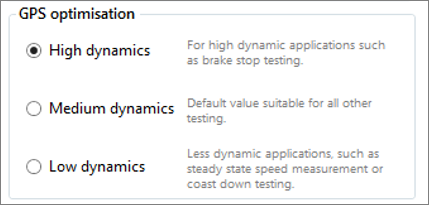 |