11 DGPS/RTK

For more information on what DGPS is and how it works, click here. For more information on RTK, click here.
VBOX 3i now supports an RTK connection using NTRIP. For more information on how this is set up, click here.
How to enable DGPS Modes
VB3i must have the correct DGPS mode enabled via the VBOX Setup Software or using the VBOX Manager before it is capable of receiving and using the DGPS correction information transmitted by a Local Base Station or NTRIP service.
Setup using VBOX Setup
- Run the latest VBOX Setup software.
- Select the correct COM Port and go to the 'GPS' menu.
- Go to the 'DGPS/ RTK' option and select the correct DGPS mode and baud settings from the available options.
- Select 'Write to unit' to upload settings to VB3i.
Note: Ensure that DGPS / RTK is assigned to the CAN port within the 'CAN' menu.
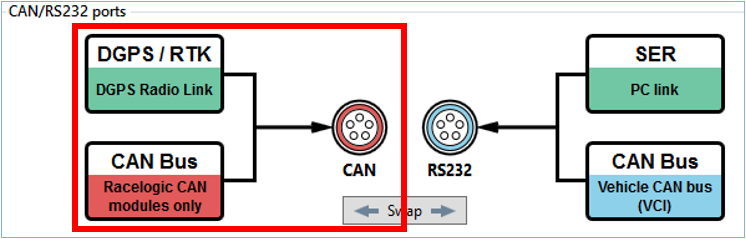
Setup using VBOX Manager
- Enter 'SETUP', select 'VBOX' and then 'DGPS Mode'.
- Select the correct DGPS mode from the available options.
- Select 'Back' and then select 'DGPS Rate' within the 'VBOX' menu.
- Choose the correct DGPS baud rate from the available options.
- Select 'Exit' to return to main menu.
Using with Local DGNSS Base Station
When the VBOX 3i is used in conjunction with a local DGNSS Base Station the positional accuracy can be improved from the standard 3 m 95 % CEP.
There are two available Base Station options:
40 cm positional accuracy:
If the VBOX 3i is used with a RTCM v2 enabled Base Station then the positional accuracy is increased to 40 cm 95 % CEP. The height accuracy is improved to 1 m 95 % CEP.
2 cm positional accuracy:
If the VBOX 3i has an RTK upgrade option installed and is used with a RLVBBS4RG or RLVBBS5 then the positional accuracy is increased to 2 cm.
- Racelogic proprietary 2 cm correction (Not compatible with VB3iDR)
- CMR 2 cm correction (Trimble standard message type)
- RTCM v3 2 cm correction (RTCM standard message type) RECOMMENDED
RTCM v3 is recommended as the default RTK 2 cm correction type. This message format is a globally recognised type and more resilient to data loss caused by radio errors.
Notes:
- RLVB3iR2G2 has a max. log rate of 20 Hz when in RTK mode.
- RLVB3iR10G10 & RLVB3iDR have a max. log rate of 100 Hz when in RTK mode.
- If the VBOX 3i is issued a coldstart command (from front panel, software or VBOX Manager) any DGPS settings will be disabled.
Solution type lookup table
| Solution Type | Definition |
|---|---|
| 0 | None |
| 1 | GNSS only |
| 2 | GNSS DGPS (inc RTCMv2 40 cm) |
| 3 | RTK Float |
| 4 | RTK Fixed |
| 5 | Fixed position |
| 6 | IMU Coast (Kalman Filter) |
0 = None
GNSS receiver cannot compute a solution for position.
1 = GNSS only
Position computed from GNSS only.
2 = GNSS DGPS
Position computed from assisted GNSS, this includes SBAS and Base Station DGPS corrections.
3 = RTK Float
Position computed from GNSS corrected by RTK. Float means the GNSS receiver is still calculating the integer ambiguity, a small error will be present on the position computation at this time.
4 = RTK Fixed
Position computed from GNSS corrected by RTK. Fixed means the integer ambiguity is established and the optimum position correction is applied resulting sub 2 cm relative accuracy in good conditions.
5 = Fixed position
GNSS receiver position is fixed/locked. This is primarily used for Base Station receivers.
6 = IMU Coast
Position computed from the Kalman filter when GNSS is lost, inertial data from the IMU is used to maintain a solution for position until the GNSS is re-established.
