
The General menu contains configuration, connection, VBOX and time information, as well as recent configuration changes.
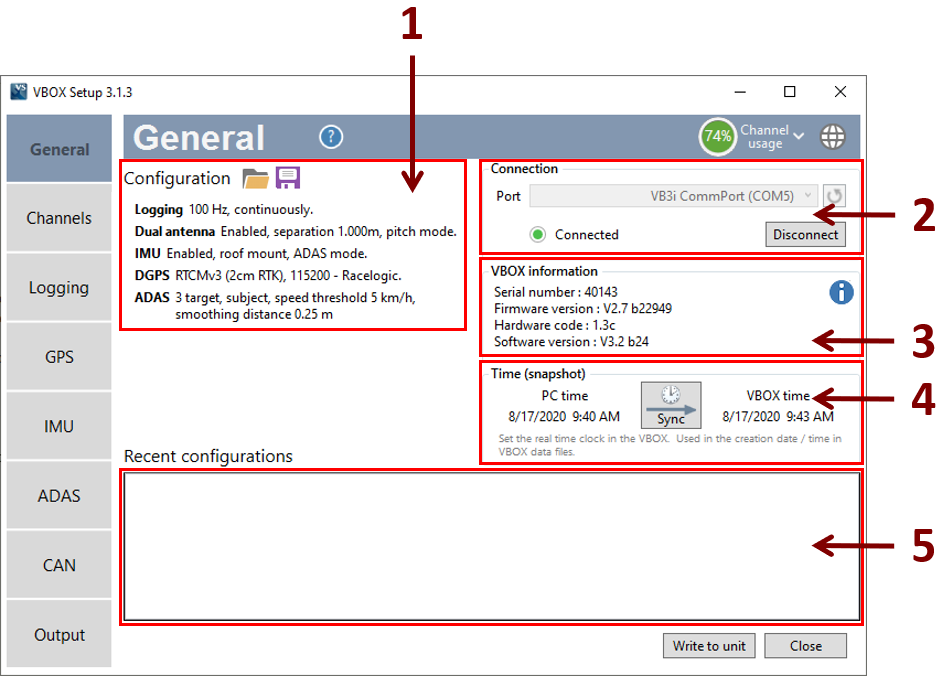
-
Configuration
Load/Save settings from/into a .rcf file, allowing setups to be kept for future use. When saved, all presented VBOX Setup configurations are saved along with connected modules and Multi-Function Display/DSP03 configurations. When loaded, any incompatible settings will be notified to the user.
This area also displays current configured Logging, Dual antenna if applicable) IMU, DGPS and ADAS settings applied within the unit, enabling you to view a quick overview of the the current configuration of the unit without having to click through each menu tab.
-
Connection
Displays the selected com port and includes refresh and disconnect buttons. A green light will be shown when connected.
-
Displays the serial number and installed firmware version of connected unit, as well the current software version and hardware code. Clicking on the Information Icon  will take you to the Engineering Diagnostics tab of the GPS menu where a full list of VBOX and GPS information is displayed.
will take you to the Engineering Diagnostics tab of the GPS menu where a full list of VBOX and GPS information is displayed.
-
Time (Snapshot)
Syncs the VB3i time to match the PC time, used for the top line of a .vbo file to show the time and date when the file was created.
-
Recent Configurations
Displays the recent configuration changes applied to the unit.