This page covers the Output menu in VBOX Setup connected to a VBOX 3i Single Antenna (v5) with firmware version 2.8.

The Output menu can be used to configure the VB3i digital and analog output signals.
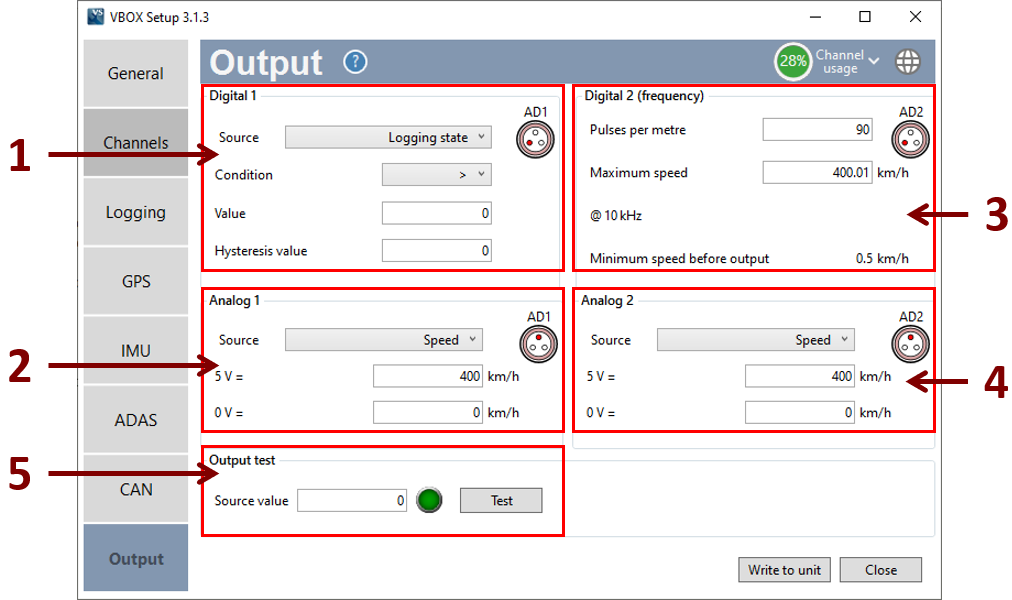
-
Digital 1
Configure the digital signal on the AD1 output, select from a range of source channels and enter a condition. Digital 1 is an on/off signal, giving 5 V when the condition is met, and 0 V when it is not.
-
Analog 1
Configure the analog signal on the AD1 output, it gives a linear 0–5 V output over a configurable range from any source (standard VB3i channels and A/D inputs).
-
Digital 2 (Frequency)
Configure the digital signal on the AD2 output, select from a range of source channels and enter a number of pulses per metre and a maximum speed.
-
Analog 2
Configure the analog signal on the AD2 output, it gives a linear 0–5 V output over a configurable range from any source (standard VB3i channels and A/D inputs).
-
Output Test
Set a source value and test the output connected to a device.