Logging
- Last updated
- Save as PDF
In the Logging menu, you can change the Log rate, the duration of the Stop logging delay, the Log condition, the Filename and see a Logged channel summary.
Settings

Log Rate
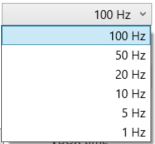 |
This area lets you choose between 6 log rate options:
500 Hz logging for Internal A/D You can enable or disable 500 Hz logging for internal analogue inputs by using the toggle switch.
|
Stop Logging Delay
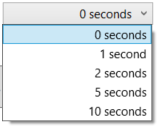 |
This area lets you select the stop logging delay time, with a value of:
|
Time (SnapShot)
 |
You can set the real-time clock in the VBOX unit by syncing the VBOX time to match the PC time. This time will be used for the creation date/time in the VBOX data files. |
Log Condition
|
This area lets you select whether the VBOX will commence logging when moving, will log continuously or follow advanced conditions.
Only when moving Continuously Advanced You can use any of the logged data channels to trigger the logging. Use the Channel dropdown menu to find the channel you wish to use. The Condition and Value fields will let you set a threshold value as either =, < >, <, or > = so that the logging starts or stops when a data value is exceeded (or not). You can combine multiple data channels in a Boolean ‘OR’ manner to control the logging. Click on the X icon on the right-hand side to remove the log condition.
|
File Directory
|
.VBB files logged to a defined directory will have filenames that correspond to the directory name. The logged data files will follow an incremental suffix convention, for example, ACCEL0000.VBB, ACCEL0001.VBB, etc. Click on the + icon to add a new directory. You can define an 8-character filename to manage the data capture. Any recorded files will be saved in a directory with the same name. The file names can contain letters, numbers and spaces. Consecutive spaces are not allowed, and you cannot use the following names:
Click on the Refresh button to reset the selected directory. |
Logged Channel Summary
|
This area will show you an overview of the channels that will be logged with the current configuration.
|



