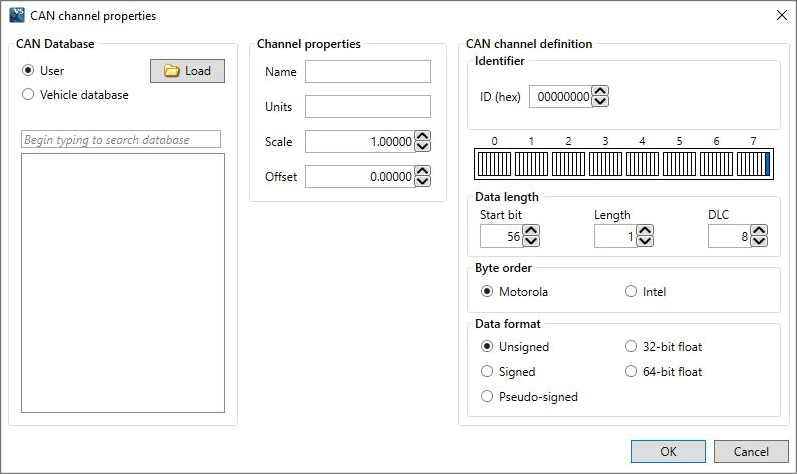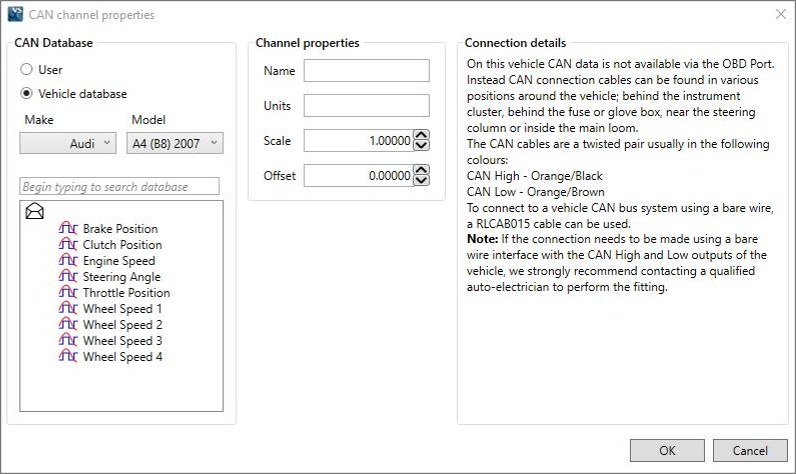09 - VBOX II CAN / RS232 / USB

VBOX II units are equipped with a CAN bus interface, an RS232 serial socket and an USB socket. Either of the SERIAL or USB sockets can be used for all communication between the VBOX and a PC, including configuration of the VBOX and to transmit live data from the VBOX to the PC for viewing and performing real-time tests.
Note, however, that only the USB socket can be used for upgrading the VBOX’s firmware.
CAN
The CAN Bus port is available in either the socket labelled CAN or the socket labelled Serial. This CAN port has two functions; CAN Input in VCI mode and CAN Input in Racelogic Modules mode. You can select the CAN mode via the Setup Software or via the Settings on the front panel.
The Socket labelled CAN also contain a secondary RS232 port for direct connections to the GPS engine. You can use this to provide the GPS engine with Local DGPS correction messages, or occasionally, for fault-finding under the instruction of a Racelogic employee.
VCI Mode
This mode should be selected if you wish to log incoming CAN data from external modules from other manufacturers', or a Racelogic Micro Input Module.
Note: In VCI mode, no CAN output or connection to any other Racelogic modules is possible.
Within this mode, it is possible to log internal CAN input channels. To load CAN bus message information, use VBOX Setup Software to navigate to the 'VCI Modules' tab of the 'Channels' menu. Channels are configured by clicking on any channel box. This brings up a new window, where a CAN database file (.dbc/.ref/.vci) can be loaded using the 'Load' button or the channel can be manually defined. Alternatively, if you select the 'Vehicle database' option, you can browse the vehicle CAN database and select CAN channels specific to your vehicle. If available, CAN connection information for the vehicle will also appear on the right.
|
|
|
Racelogic Modules Mode
This mode should be selected when Racelogic modules are connected to the VBOX or VBOX CAN output is required.