08 Fuse Reset Button – VBOX IISX

VBOX IISX units contain a fuse to protect them from excessive currents. If your unit is accidentally subjected to large currents and the fuse has been tripped, you can reset it by pressing the Fuse Reset button. This button is located underneath the hex screw (also known as an Allen screw) in the top right corner of the case (with the Racelogic logo in the correct orientation). There will be a sticker on the side panel of the unit marked ‘Fuse Reset’ pointing to the location as well. After removing the screw, you can reset the fuse by using a long, thin tool to push the button all the way in.
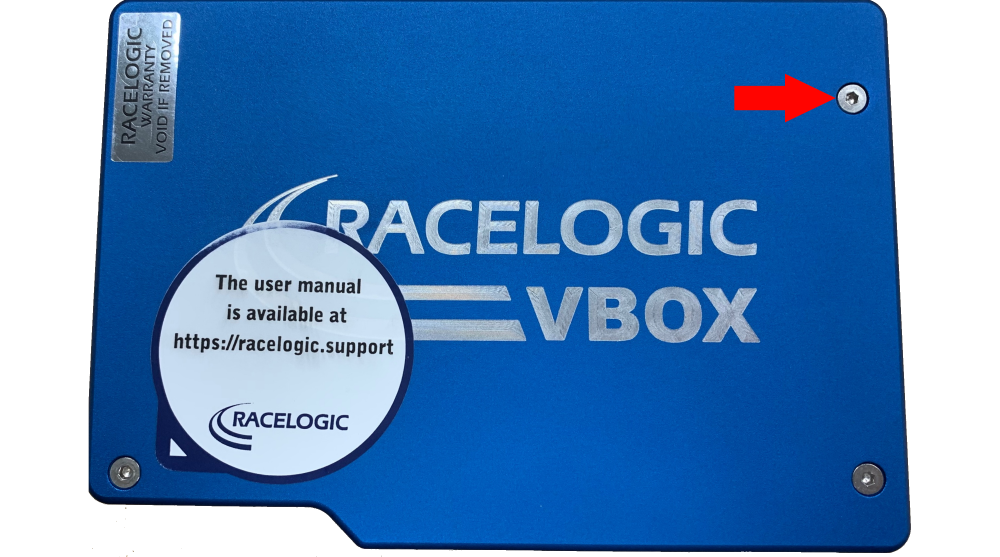 |
 |
