07 Inputs and Outputs – VBOX IISX

Inputs/Outputs
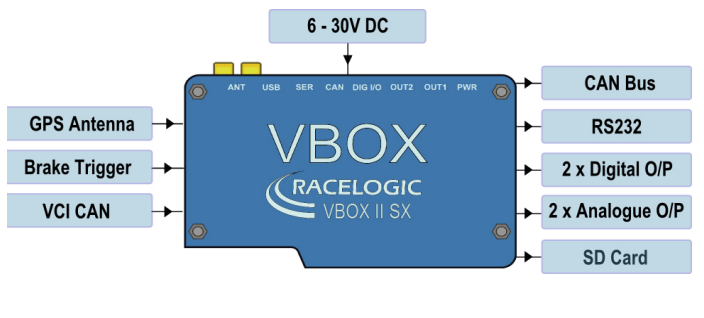 |
Digital and Analogue Outputs
You can use the outputs on connectors OUT1 and OUT2 either as frequency/pulse digital outputs or as analogue outputs that can be configured to represent any of the following parameters:
- Velocity
- Longitudinal Acceleration
- Lateral Acceleration
For digital outputs, you can adjust the scale and maximum output values in the VBOX Setup Software or via the controls on the front panel. For velocity, you control the outputs by setting the maximum velocity and the pulses per metre. For the other parameters, the scale and maximum values can be controlled by setting the maximum frequency and the angle or acceleration value to which this relates. Please note that the digital outputs do not show the direction of angles and accelerations, only their magnitudes. Therefore negative angles or accelerations will be shown in the same way as their positive equivalents.
For analogue outputs, you can set the values relating to the maximum voltage (+5V) and minimum voltage (0 for Velocity, –5V for all other channels), via the front panel or in the VBOX Setup Software. The negative voltage capability of the analogue outputs allows the direction of angles and accelerations to be output.
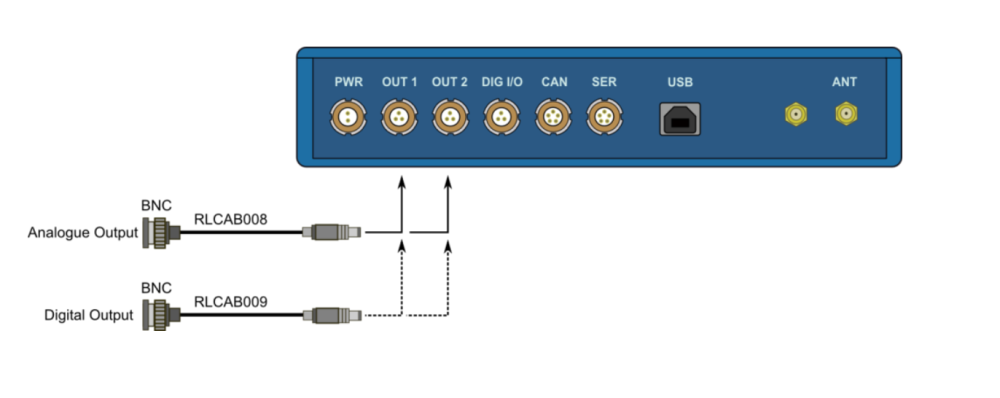 |
Digital Inputs
The first digital input is most commonly referred to as the brake trigger input. This input is connected to an internal timer capture module that is able to record an event time precisely for use in brake distance calculation. This period of time is called the Trigger Event Time and is logged as the value in milliseconds between the last GPS sample and the trigger event. Typically, this will be connected to a pressure switch placed on the brake pedal. However, we also have a hand-held brake trigger available to allow the user to record marker events for other purposes.
The second digital input is used to control the logging on the VBOX IISX. You can use a remote logging on/off switch, both for ease of use and when the front panel switch is not accessible.
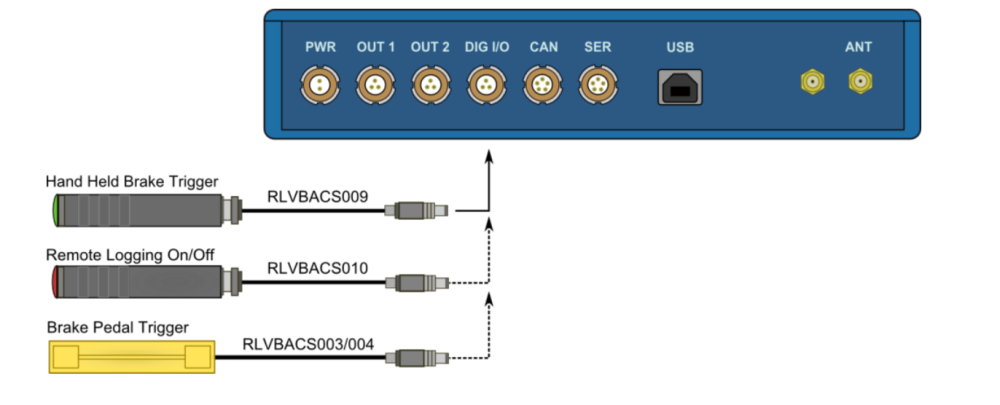 |
