How to Change the VBOX Sigma 3rd Constellation
VBOX Sigma will track 3 satellite constellations; GPS, Galileo and then either GLONASS (default) or Beidou. To change this 3rd constellation, navigate to the GNSS Settings area of the Wi-Fi hotspot configuration interface, select 'Change settings', choose the required option from the dropdown and then click on 'Save'.
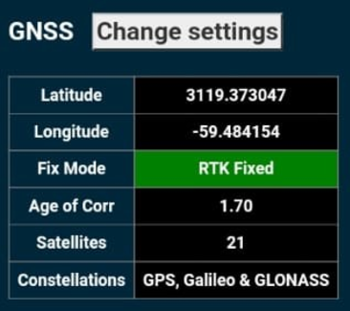 |
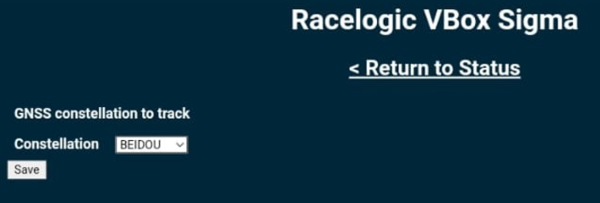 |
A breakdown of the number of satellites being tracked per constellation is shown on the Sats Screen of the unit.
