05 - VBOX Sigma Display
The front screen will display status, connection and logging information.
Three display screens are available; the Home Screen, Sats Screen and the Network Screen, accessed by using the Up and Down Arrow Buttons on the front of the unit.
Home Screen
The home screen is the default display screen presented on the unit. It contains GNSS status, RTK age, total number of data bytes received, total number of satellites being tracked and logging status information.
If you are viewing another screen, you can quickly return to this screen by pressing the Back Button on the front of the unit.
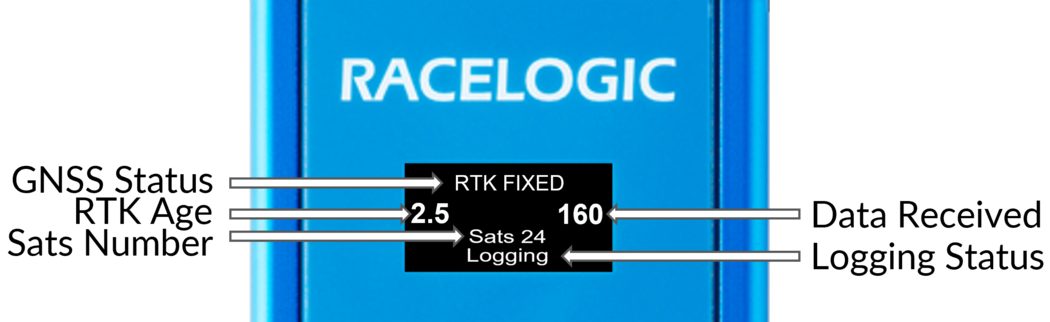
GNSS Status
This area displays the GNSS engine solution type in text form, available messages include:
- 2D/3D FIX: Standalone using GPS/GAL/GLO or BDS only.
- DGNSS: GPS/GAL/GLO or BDS with differential corrections.
- RTK Float: RTK but not full resolution.
- RTK Fixed: Fixed RTK.
If the unit is not receiving valid satellite signals, it will display a 'NO FIX' message.
RTK Age
This area displays the RTK signal age in seconds received from the NTRIP server. If there is a loss in connection to the NTRIP server, then the RTK age will increase (up to a maximum of 60 seconds), the byte count will stop and eventually a message will say 'Connect Failed NTRIP Caster'.
After a loss of 60 seconds, the RTK age will disappear from the display. If connection to the NTRIP is reestablished, the RTK age will not reappear and will take a power cycle of the unit to ensure that RTK age is displayed again.
Data Received
This area displays the number of correction data bytes received from the NTRIP server.
Number of Sats
This will display the total number of satellites being tracked. A full breakdown of the satellite constellations can be seen on the Sats Screen.
Logging Status
This area displays the logging status of the unit. If the unit is logging to the SD card, 'Logging' will be displayed. If the unit is not logging to the SD card, for example no movement is detected (if logging mode is set to 'Only when Moving' within the VBO Log Settings area of the Wi-Fi hotspot) or the logging has been stopped using the square button on the front of the unit, 'Log Stopped' will be displayed.
If no SD card is detected by the unit, 'No SD Card' will be displayed.
Sats Screen
The Sats screen contains the total number of satellites being tracked along with a breakdown of each constellation.
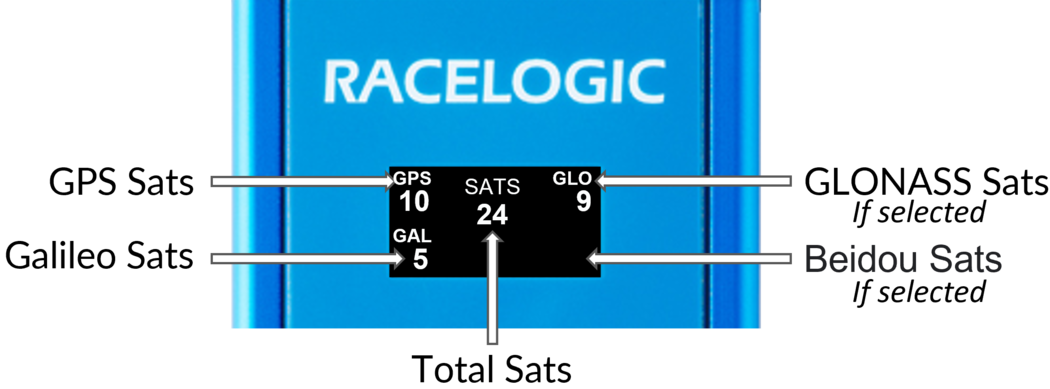
GPS Sats
Number of GPS satellites being tracked.
Galileo Sats
Number of Galileo satellites being tracked.
GLONASS Sats
Number of Galileo satellites being tracked if selected within the GNSS Settings area of the Wi-Fi hotspot configuration interface.
Beidou Sats
Number of Beidou satellites being tracked if selected within the GNSS Settings area of the Wi-Fi hotspot configuration interface.
Network Screen
The Network screen contains the local access point name (APN) and IP address used for configuration, along with the modem access point name (APN) and the connection status of the modem.
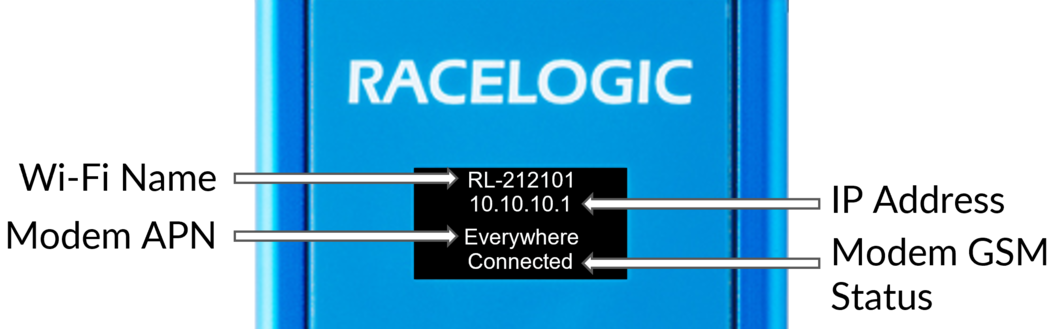
Wi-Fi Name
This area will display either the internal Wi-Fi hotspot name for configuration if using the internal GSM modem, or the connected external Wi-Fi hotspot name if using an external Wi-Fi hotspot.
If you are using an external Wi-Fi hotspot and the connection is lost during use, the Wi-Fi name will change to 'Not Connected'. Troubleshooting tips for this are available here.
IP Address
The IP address is used for configuration, more information on this is available here.
If you are using an external Wi-Fi hotspot and the connection is lost during use, the IP Address will change to '0.0.0.0'. Troubleshooting tips for this are available here.
Modem APN
If you are using the internal 4G modem to connect to the NTRIP server, this area displays the configured cellular modem access point name (APN), more information on this is available here.
If the internal 4G modem has not been configured, a 'No APN' message is displayed.
Modem GSM Status
This area displays the connection status of the internal 4G modem. If the unit is being powered using the included USB cable and the power source is not sufficient, after the unit has restarted a 'Modem Disabled' message is displayed.
