VBOX Sigma Not Connected Message
If you are using an external Wi-Fi hotspot to connect to the NTRIP server and there is a loss in connection to the hotspot during operation, a 'Wi-Fi Disconnected' message will display, the Wi-Fi Name on the Network Screen will change to 'Not Connected' and the IP Address on the Network Screen will change to '0.0.0.0'.
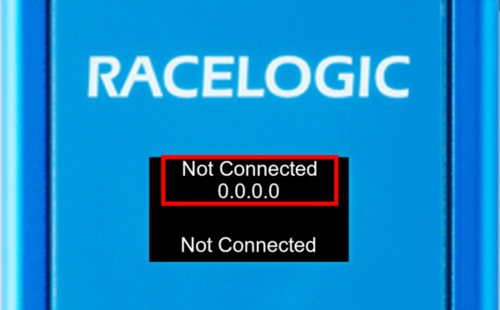
Network Screen
The RTK age will also increase, the byte count will stop and eventually the GNSS Status on the Home Screen will display either '2D/3D FIX' or 'DGNSS' depending on the satellites signals being received. If connection has been lost, the unit will keep attempting to connect to the hotspot.
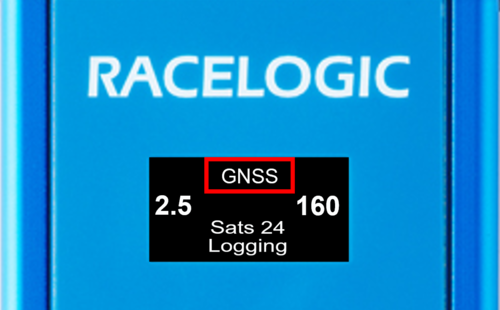
Home Screen
If the Wi-Fi connection is not regained, you will need to power cycle the VBOX Sigma and then either fix the existing external Wi-Fi hotspot connection issue or configure the unit to connect to a different hotspot.
