VBOX Test Suite Update - V1.9
This is not the current software version!
The latest version of the VBOX Test Suite Software includes some updates and bug fixes.
- VBOX Test Suite Software can be downloaded here, if 'Automatically check for updates' is selected within the software, it will automatically detect the update when a valid internet link is detected and prompt you to download.
- Instructions on how to install the software can be found here.
Many of the changes have been made as a direct result of customer feedback requesting new features. Some changes have been made to fix bugs and other issues found during testing.
Racelogic strongly recommend that all users update to the latest software release to take advantage of the new features and benefit from the improved stability.
Requirements
- Microsoft Windows 7 SP1 or newer (must be compatible with .Net Framework 4.7.1)
Key New Features
- Ability to connect Online to a unit without refreshing channel names. This feature was previously known as 'Telemetry Mode' within VBOX Tools. More information is available here.
- New Braking Accuracy pass condition available within Brake Speed and Brake Trigger tests.
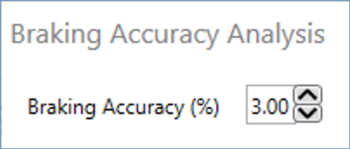
- When connected Online to VB3iS, the Kalman Filter status is now available to view on serial.
- Lat and Long_raw units updated for VB3iS.
Bug Fixes
- Resolved issue where log rate calculation was sometimes incorrect on short files, resulting in software performance problems.
- Map now has improved handling of data when coasting (without SATS).
- Resolved issue with AD channel names sometimes not displaying as configured within VBOX Setup.
- Performance of adding gates in populated areas improved.
- Performance of 2nd channel for live chart gauge improved.
- Connection resume after power cycle of unit or after exiting VBOX Setup and returning to VBTS improved.
- Resolved issue within TKPH plugin to avoid incorrectly going into run comparison mode.
