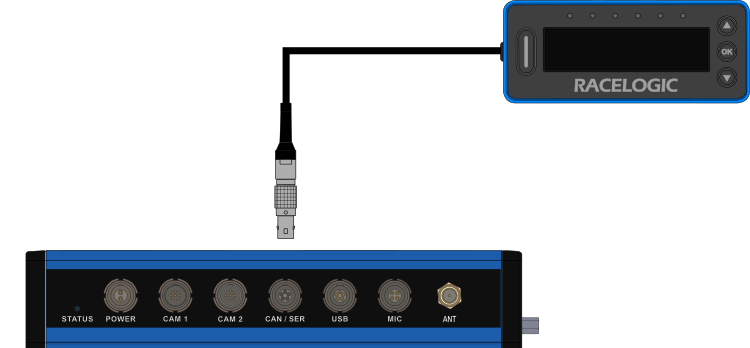Mounting and Connecting
Mounting
Mounting Options
 |
Standard Accessory - RLACS287 The RLACS287 Lightweight Windscreen Suction Mount is made to be attached to the windscreen in the driver's field of view to make it easy to take in information at a glance. |
 |
Optional Accessory - RLACS286 An alternative mounting option is the RLACS286 Roll Cage Camera Mount with Thumb Nut. The roll cage mount has a solid aluminium body, connected to a curved mounting plate that is bolted to the bar via a pair of jubilee clips (2 supplied) or worm drive hose clips (four supplied). You can find more information about this roll cage mount on our website. |
 |
Optional Mounting - 3M Dual Lock You can purchase and use Dual Lock tape to attach the OLED Display to a dashboard. Not sold by Racelogic |
Hardware Connections
VBOX Video HD2
Connect the display cable to the CAN/SER port on the VBOX Video HD2 unit.