Installing OLED Display DSP04
Display connection
When you are setting up the DSP04 OLED display with a VBOX Video HD2 or a Video VBOX Pro, it is important that you connect to the correct port on the OLED display. The serial connection on the OLED display is on the lower connector only. (When you hold the unit with the buttons on the right-hand side and the logo in the correct orientation).
 |
VBOX Video HD2
To connect to a VBOX Video HD2, connect the cable to the ‘CAN/SER’ port.
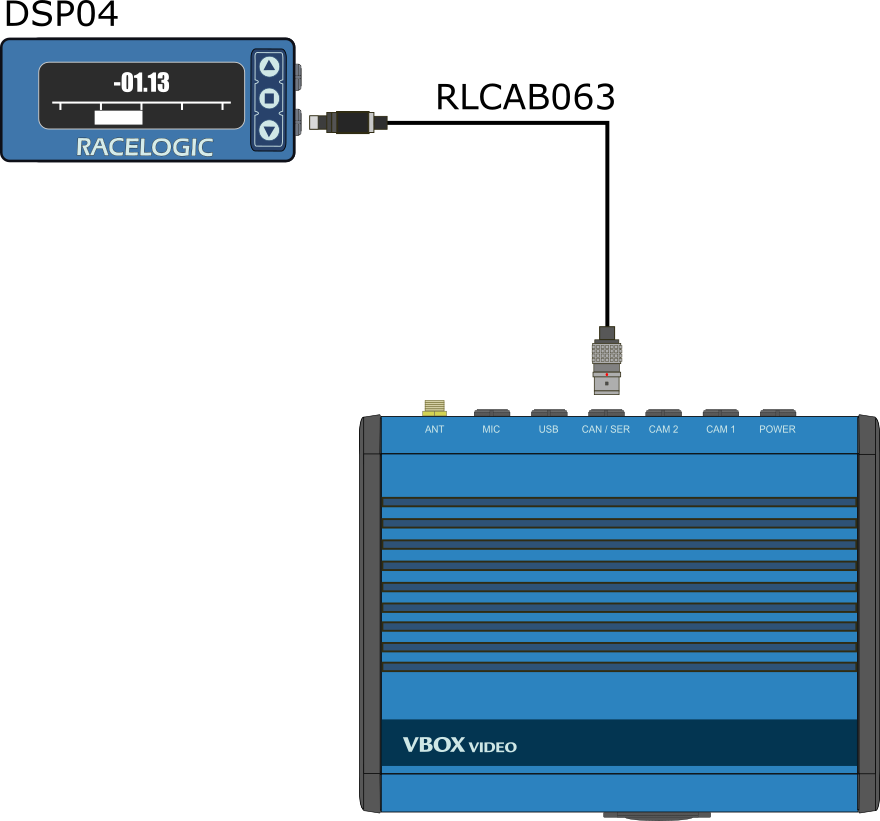 |
Video VBOX Pro
To connect to a Video VBOX Pro, connect the cable to the ‘SER’ port.
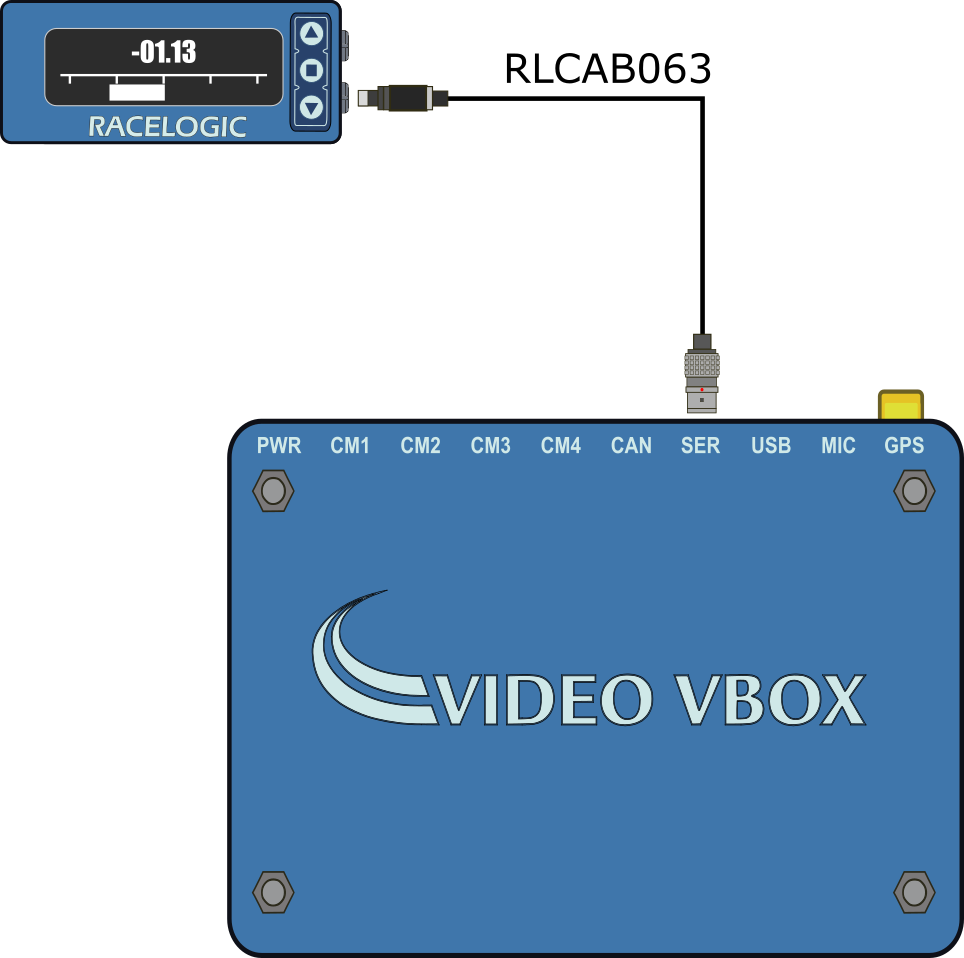 |
