04 - PB Sport - Logging
Logging Control
Logging of data to the CF card can be controlled in two ways:
- Opening the CF card door; this triggers a micro switch that stops the logging and closes the file. Closing the door will restart the logging to a new file.
- Pressing the ’■’’ button, this will stop the logging and close the current file. Pressing the ’■’’ button again will then re-start the logging to a new file.
- If set to ‘Always create a new file’ in the setup software, the file will be closed and a new one opened when the unit is power cycled.
Logging Modes
The PerformanceBox Sport supports two logging modes that are set using the PerformanceBox Sport Setup software:
- Log continuosly.
- Log only when moving (speed >0.5km/h).
Logging Rates
The PerformanceBox Sport has an adjustable log rate set within the PerformanceBox Sport setup software. This allows the log rate to be set in the range between 1 sample per minute and 10 samples per second (10Hz).
Logged Channels
The following channels are non-selectable (always logged):
- Satellite count
- UTC time (ms since midnight)
- Latitude (0000.00000 minutes decimal minutes)
- Longitude (00000.00000 minutes decimal minutes)
- Speed (000.000 km/h)
- Heading (000.00°)
- Height (0000.00 m)
- Vertical velocity (0000.00 km/h)
- Longitudinal Acceleration (0000.00 g, smoothed over 4 samples)
- Lateral Acceleration (0000.00 g, smoothed over 4 samples)
- Distance from power on (POR Distance) (0000000.00 m)
- Accumulated distance (permanent) (0000000.00 m)
- Date from GPS (ddmmyy)
Logged File Format
PerformanceBox Sport files are saved in a standard space delimited text format. This allows the data to easily be imported into third party applications such as word processors or spreadsheets. Each file contains a header section before the main data that describes the channel content and information about the PB Sport itself, such as serial number and firmware version.
The [column names] section specifies the data in each column of the data section.
An example of a PB Sport .VBO file is shown below.
Note that the “File created” time and date is derived from GPS UTC time and date, so will not reflect your local time unless this has been set within the PB Sport setup software.
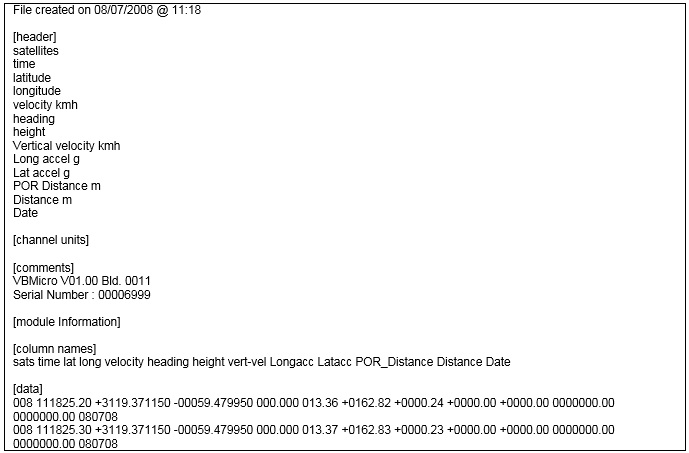
File Management
- PerformanceBox Sport data files are stored in Month folders on the CF card, i.e. Dec07, Jan08.
- Each logged file will have a file name based on each date with the following format: Mon04Dec07_XXXX.VBO.
- A new file name is created for each new day, but if a file is being logged and the time crosses midnight in the local time then a new file is not created and logging continues in the currently open file.
- If the system is switched off and then on again in the same day then it will append new data to the existing file for that day, unless settings are changed in which case a new file may be created.
- If you want to create a new file for the same day, you can do this by manually changing the file name of the file previously created, by accessing the CF card through a PC or laptop. The next file created will then have the standard PerformanceBox Sport file name format
- If one file is closed and another created on the same day they can be distinguished by an increment to the file number, i.e. Mon04Dec07_0001.VBO, Mon04Dec07_0002.VBO.
- When a module is connected the unit must be power cycled in order for the PerformanceBox Sport to recognise the presence of the input module. This will then cause the PerformanceBox Sport to open a new file as above.
The PerformanceBox Sport will log 13 standard channels plus any additional channels from a connected input module or from the VCI connection on a PBMIC01C.
Memory Cards
The PB Sport stores logged data on Compact Flash (CF) cards. The supplied CF cards are already optimised for use on the PB Sport and as such do not need formatting before use.
Should the CF Card need formatting due to card errors it can be done through Windows, as the PB Sport supports the following format type:
- FAT (up to 2 GB)
- FAT32 (up to 128 GB)
Racelogic strongly recommends the following media card brands:
- SanDisk
- Kingston
- Lexar
- Ultra
