01 - CAN Gateway Setup Overview
CAN Gateway Setup software allows you to configure CAN Gateway to either pass messages received directly to a VBOX, convert CAN or CAN-FD messages or define wheel speed channels.
The Software can be downloaded from the VBOX Automotive Website.
On start up, a mode selection screen is presented, allowing you to choose between the CAN Passthrough, CAN Conversion or Wheel Speeds workflows.
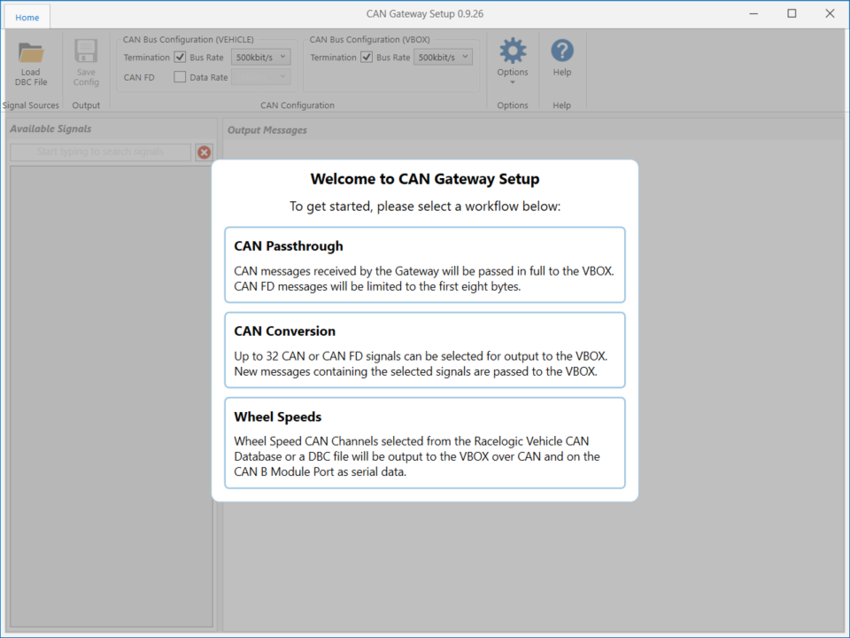
Note: Once you have entered a mode, there is no means to switch to another mode. The software must be closed and then reopened to switch modes.
Overview
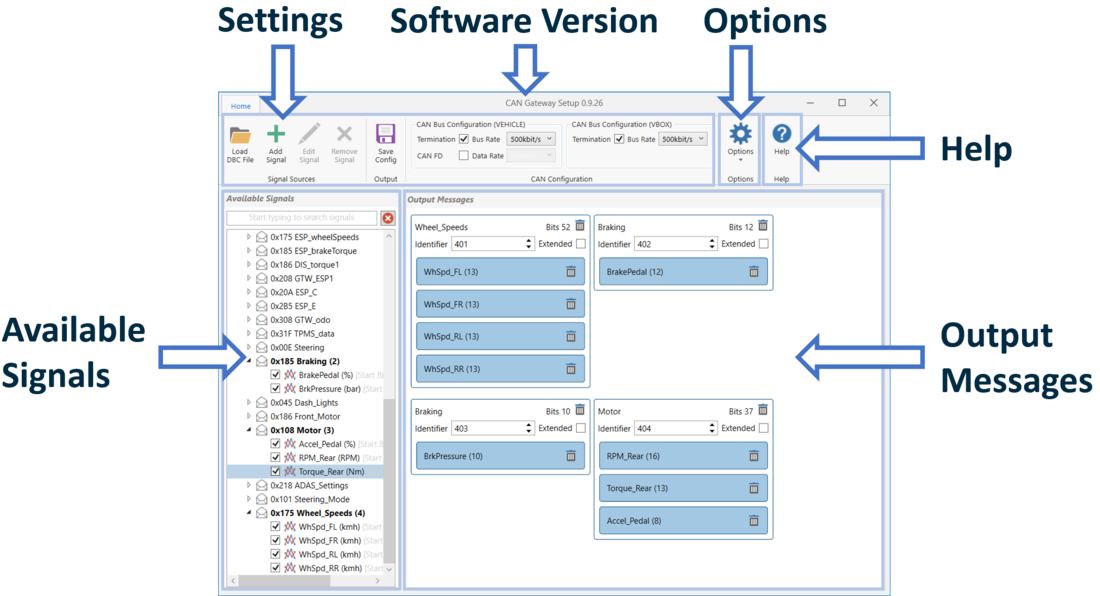
- Software Version: Displays the current software version, e.g. 0.9.26.
- Settings: The top area of the software contains a ribbon bar housing settings options, which dependent on the mode selected, enables you to load a .dbc CAN file, add wheel speeds from the Racelogic Vehicle CAN Database, add a custom CAN signal, save the configuration, define the CAN configuration.
- Options: Controls the software update options, more information on this is available below.
- Available Signals: Depending on whether you have loaded a CAN/CAN-FD .dbc file or utilized the Racelogic Vehicle CAN Database, the left hand side of the software is dedicated to available signal information. Currently selected signals have a tick next to their channel name.
- Output Messages: Any selected signals appear within in the main area of the software within an output message. The number of bits related to each signal is stated after the message name. The output message header text contains the name and number of used bits.
Options
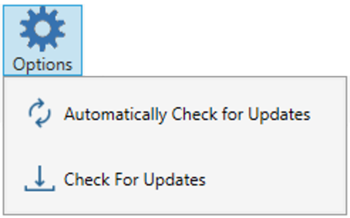
CAN Gateway Setup software will automatically check for any updates every time it is started up on a PC with an internet connection. This feature can be disabled here – we would recommend keeping this turned on!
If 'Automatically Check for Updates' has been disabled, you can manually check for updates by clicking on 'Check For Updates'.
Help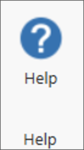
Depending on which mode is open, selecting the question mark icon will open up the corresponding User Guide page within the Racelogic Support Centre.
