How to find version and serial numbers for your VBOX Touch
If you are not sure which version of the Performance Box Touch you have, we explain how to find your product version here.
Sticker
You can find the sticker with the product code/version number and the serial number for your VBOX Touch at the back of the unit.
Note: If you are using the rubber case you will have to remove this to see the sticker.
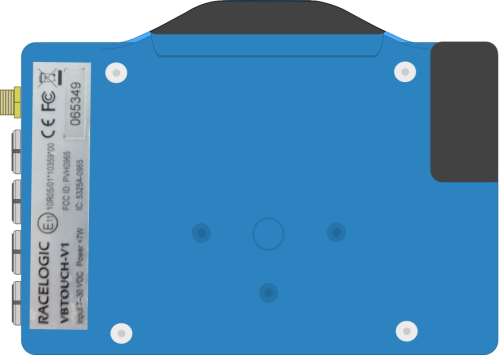 |
Diagnostics Screen
Alternatively, you can power up your VBOX Touch and navigate to the Diagnostics Screen:
 |
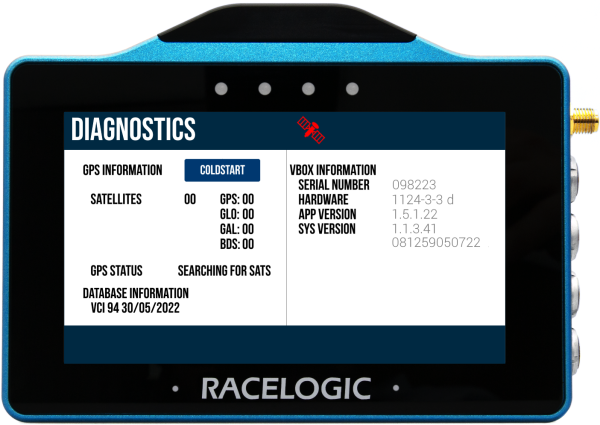 |
| V1 | V2 |
Look at the Satellites information. If it doesn't specify the constellations but only tells you how many satellites it is locked to in total, your VBOX Touch is a V1. If it does break the satellites down into constellations, you have a V2.
