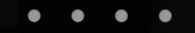03 LED behaviour – VBOX Touch (v2/v3)
- Last updated
- Save as PDF
The 4 LEDs at the top of the unit provide visual feedback dependent on what process is being performed:
| Function | Behaviour | Colour |
|---|---|---|
| Accel/Decel Mode | If Alert at End is enabled, the LEDs will flash green for 0.5 s once the test end criteria are met. | 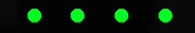 |
| Lap Timing Mode | The LEDs provide a live reference lap speed comparison (Delta-V). | |
|
The current lap is > 5 km/h quicker than the reference lap The current lap is 2.5 km/h quicker than the reference lap
|
|
|
|
The LEDs will illuminate blue during the process of creating a Reference Lap. |
 |
|
| When loading a Track Database file, the progress of the track database update is displayed via the LEDs; each lit LED will represent 25% of the process with all LEDs extinguishing when the process is complete. |  |
|
| When a Track Layout is changed, the LEDs will briefly flash green twice. | 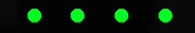 |
|
| When a Finish Line is cleared, the LEDs will briefly flash green twice. | 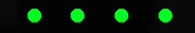 |
|
| When a Standing Start is Enabled or Disabled, the LEDs will briefly flash green twice. | 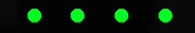 |
|
| Speed Mode | If a Target Speed LED Alert has been set, the LEDs will flash green when the value is reached. | 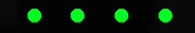 |
| Screenshot | If a screenshot has been saved successfully, the LEDs will illuminate yellow in sequence from left to right to display the progress of writing to the SD card. |  |
| Reset | The LEDs will briefly flash green twice when a screen has been reset. | 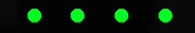 |