How to Find Out Which HD2 Camera Version You Have
If you need to know which HD2 camera you have, you can use the following information:
 |
 |
|
RLACS329 |
|
RLACS222 |
| The easiest way to determine which camera version you have is to check the top of the camera unit. RLACS329 has an orange strip along the top with RACELOGIC written in black. RLACS222 has a dark blue strip with RACELOGIC written in white. | ||
| RLACS329 cameras are only supported on VBOX HD2 main units that are V5 or later. The HD2 version is printed on a silver sticker which can be found on the bottom of a VBOX HD2. | 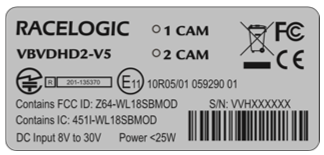 |
You can read more about the cameras and their specifications here.
