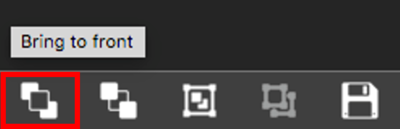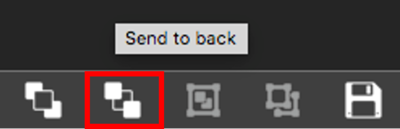HD2 - Layering Elements - macOS
Elements within VBOX Video scene files can be layered to change where they appear in the video overlay.
Elements will always appear in the screen design of the software the same way that they will show on the video itself.
Moving elements to front/back
To move an element to the back of all other elements, the right hand click menu can be used.
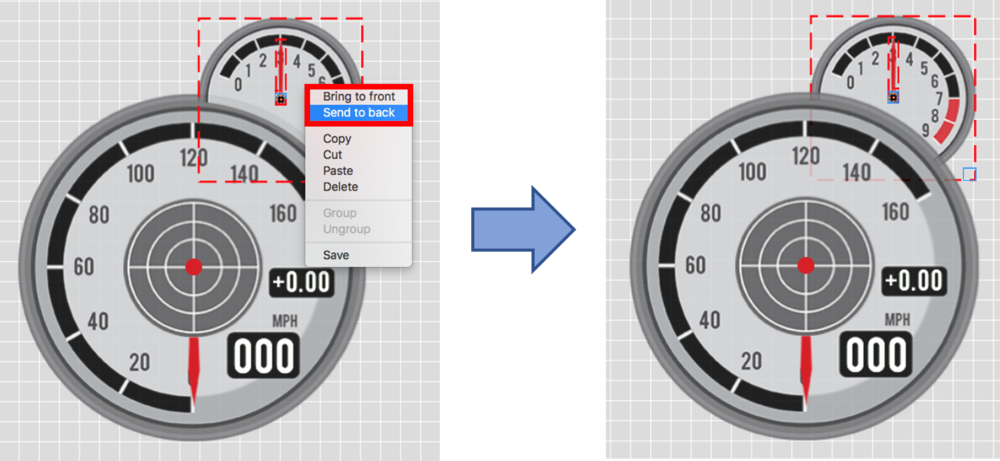
There are also quick access buttons in the bottom right hand corner of the screen. Clicking on these will cause the element in focus to re-locate.
|
Bring to front button |
Send to back button |
IMPORTANT - Although not observed within the Scene Editor, Dynamic elements (or parts of elements) will always be layered over the top of static elements within the recorded video regardless of the layering settings; these include: Text elements (dynamic only), Gauge needles, Range images, G-ball or track map position markers.