The Circuit Tools Installation is Being Blocked on My Mac
This page will provide options for how to open the Circuit Tools for macOS installer if your Mac blocks the install.
If you are trying to install Circuit tools on your Mac for the first time and you see the following warning:
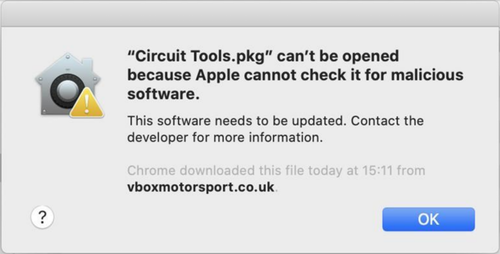
We are currently working on a permanent resolution, however, the instructions on this page will enable you to install the software.
You have 3 options:
Option 1Open the installer manually. |
Option 2Manually open the installer through the Security & Privacy settings. |
Option 3Change the Security & Privacy Settings to allow apps downloaded from anywhere. CAUTION: This can make your computer susceptible to genuine malicious software. |
 |
 |
 |
