Open the installer manually through the Security & Privacy settings
This page will provide step-by-step instructions for how to manually open the Circuit Tools for macOS installer through the Security & Privacy settings.
- Click OK to dismiss the warning message.
- Click the Apple icon in the top left corner of the screen.
- Select System Preferences...

- Click Security & Privacy in the System Preferences
- Find the message about the Circuit Tools.pkg being blocked
- Click Open Anyway
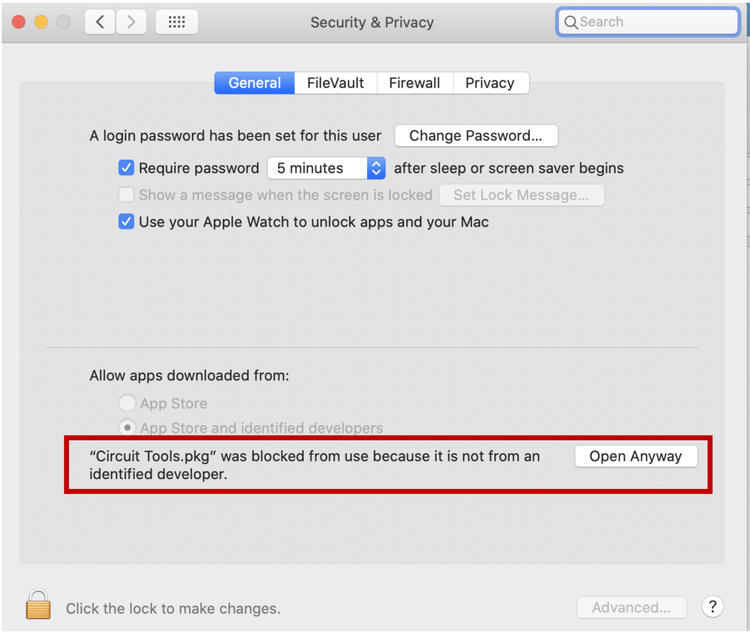
- Proceed with the installation as normal.
