09 - Circuit Tools - iOS Closing Files
You can find a list of open data files in the Laps area. Tap on the currently selected file name at the top of the screen to display all currently loaded files. Selecting Remove next to a file will close that file.
 |
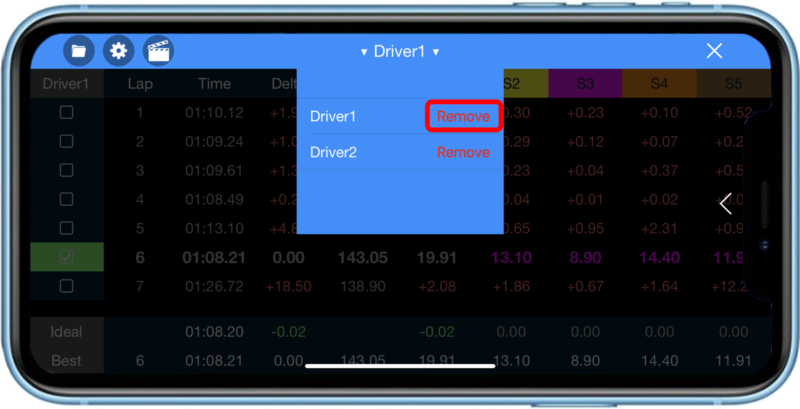 |
When there are no loaded data files, tap the X in the top right corner to return to the default view and load a new file.
