01 - VBOX Sim Overview
Simulators are quickly closing the gap to reality, so we have developed software to enable Circuit Tools to work with your simulator at home as well as at the track. Circuit Tools is used by racers all over the world to quickly find ways of improving their lap times, and now gamers and sim racers alike can use the same software. You can spend as much time as you like finding improvements in lap-time from the comfort of your own home, knowing that they will translate into real gains when you get to the circuit.

VBOX Sim Software can be used as a standalone solution purchased from the cloud-based gaming librarySteam, or used in conjunction with a VBOX LapTimer, more information on this can be found here.
Game Support
The VBOX simulator software 'VBOX Sim' extracts information from all well-known racing simulator games and then converts it to VBOX data along with synchronised video which can be later analysed within Circuit Tools, allowing a driver to quickly identify where time is being lost and where time can be gained around a circuit.
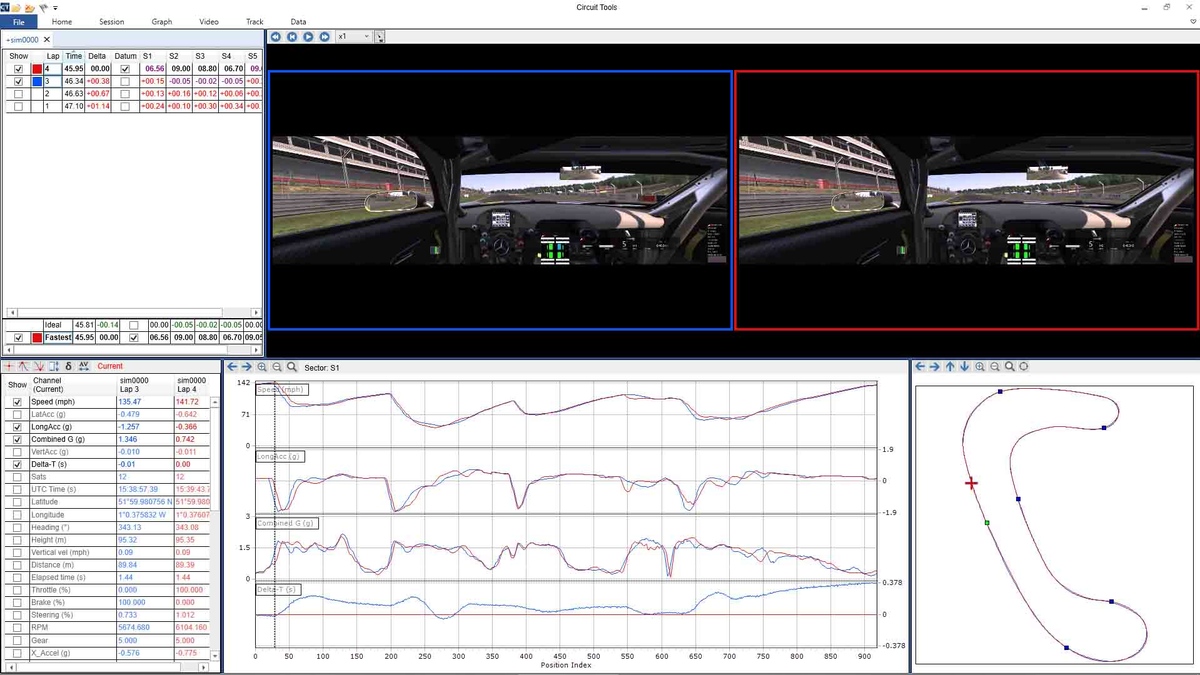
VBOX Sim supports the following games:
- Assetto Corsa and Assetto Corsa Competizione
- F1 2017, 2018, 2019, 2020 and 2021
- iRacing
- Project Cars and Project Cars 2
- RaceRoom Racing Experience
- rFactor and rFactor2
Recorded Data
VBOX Sim video and data files are saved to your computer within the directory selected in the Output section of the software. Data is recorded at 20 Hz within a .vbo file.
Along with standard Racelogic .vbo file data, game specific information such as RPM and steering angle will also be included. The comments section of the .vbo file also contains software version, game engine, track name, Laptimer serial number (if applicable), video and log rate information.
