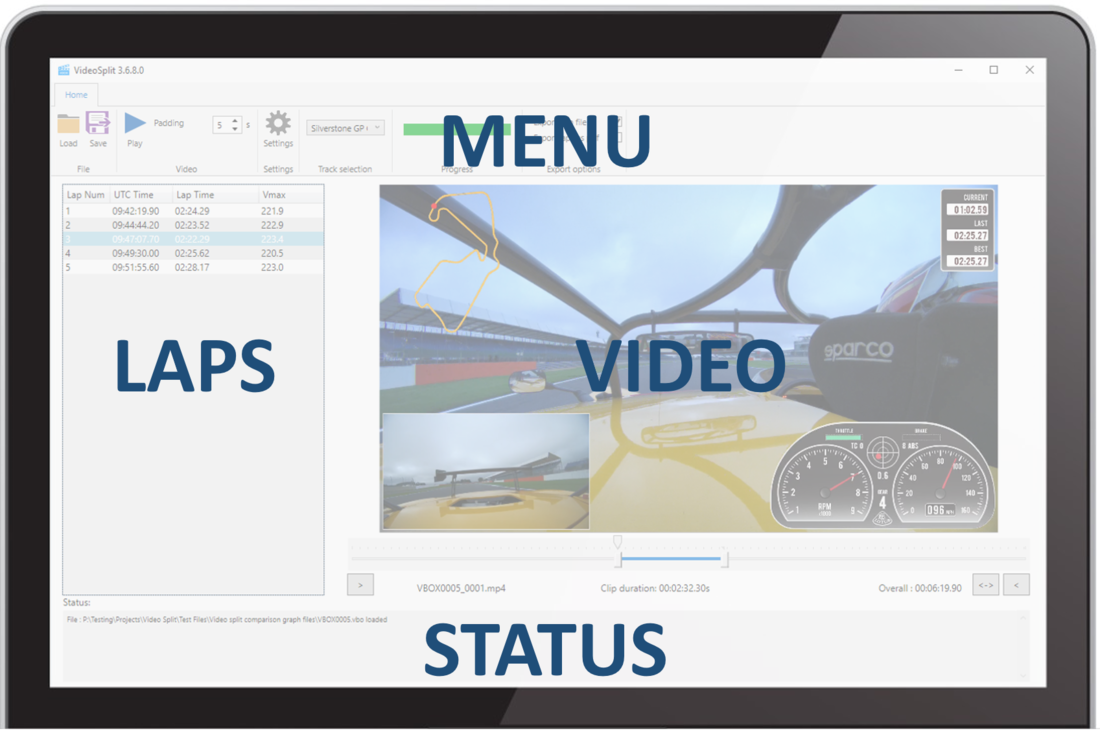01 - Video Split Introduction
Video Split Software enables you to quickly and efficiently insert media devices containing saved data from a VBOX Video HD2 or Video VBOX track sessions and automatically receive exported video file(s) of the fastest lap(s) with added features such as an introductory promotional video and reference lap graph comparison.
The software is particularly suited to applications where you are processing multiple driver sessions at a time, such as within driver experience environments.
Installing Video Split Software
To install Video Split, download the latest version of the software from the VBOX Motorsport software downloads page.
Loading a file
If 'Auto load files from removable media' is enabled within 'Settings', the software will automatically load files from removable media devices (USB stick / SD card) when they are inserted in to the computer and process the fastest lap from them in turn by file name, one after another. If this is the way you will be using the software, all Menu Settings should be configured before any media is inserted.
IMPORTANT: To auto load files, they must be placed within a folder on the device named 'MEDIA'.
Alternatively, a file can be manually loaded by clicking on the 'Load' button within the 'Menu' bar, browsing to the file location and selecting 'Open'.
As a file is loaded, the circuit is detected from a database of over 400 worldwide tracks using the GPS position contained within the data. If there are multiple layouts for that circuit, lap length is used to identify the correct layout.
IMPORTANT: The associated .mp4 or .avi video file must be kept in the same file location and keep the same file name as the parent .vbo file. If you wish to rename, make sure that the file names match!