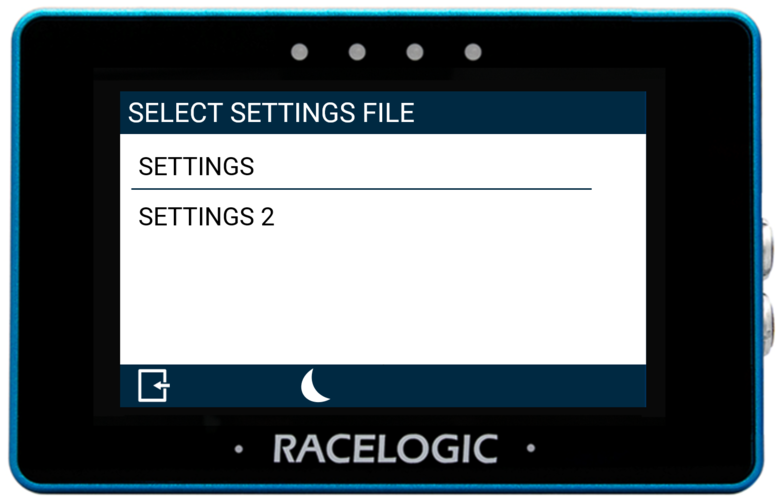Save and Load Settings
Save Settings to SD
To save the settings to an inserted SD card, select the Save Settings to SD button and enter a suitable file name using the presented keyboard. To save the name, press the Confirm button in the bottom right corner. Press the Cancel button in the bottom left corner to return to the Settings screen without saving.
Note: If you press the Save Settings to SD and the device cannot detect an SD card, it will display NO SD CARD in the screen header, all 4 LEDs at the top of the unit will flash red twice, and an audible error tone is emitted if the Save Settings to SD button is pressed.
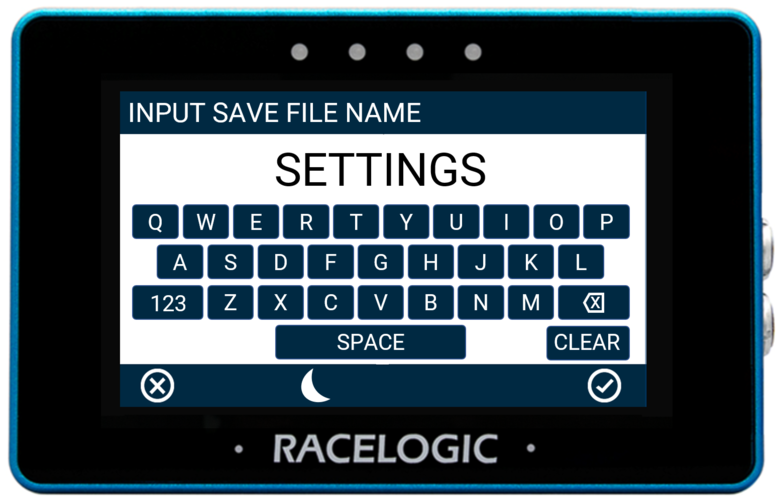
Save Settings Keypad Example
When the file is saved successfully, the screen will present a file saved notification, the LEDs will flash green and the unit will emit an audible confirmation notification. If a settings file with the same name already exists on the SD card, the unit will advise that the file is being overwritten. A "cancel timeout screen" will display, allowing you to cancel the overwriting process within 5 seconds. If cancelled, the LEDs will briefly flash red and the unit will emit an audible tone, notifying you that the overwriting has been cancelled.
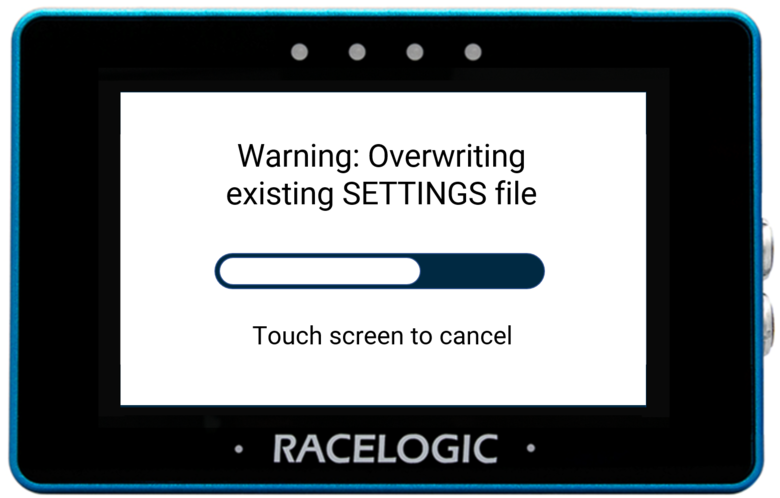 Overwriting screen |
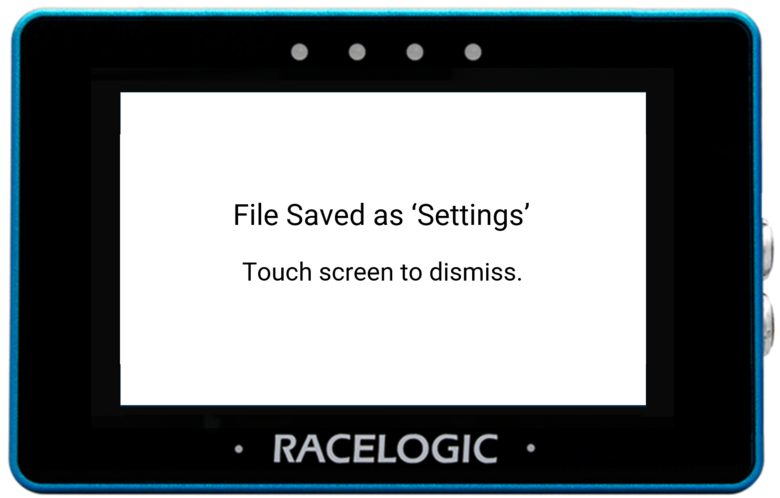 Save confirmed screen |
Load Settings from SD
To load a previously saved settings file from an inserted SD card, select the Load Settings from SD button. The unit will present all available settings files located on the SD card. Tap on the desired file and press the Confirm button in the bottom right corner. Press the Cancel button in the bottom left corner to return to the Settings screen without saving. When the file is loaded successfully, the screen will present a file loaded notification, the LEDs will flash green and the unit will emit an audible confirmation notification.
Note: If you press the Load Settings from SD and the device cannot detect an SD card, it will display 'NO SD CARD' in the screen header, all 4 LEDs at the top of the unit will flash red twice, and an audible error tone is emitted.