5.1 General Menu
- Last updated
- Save as PDF
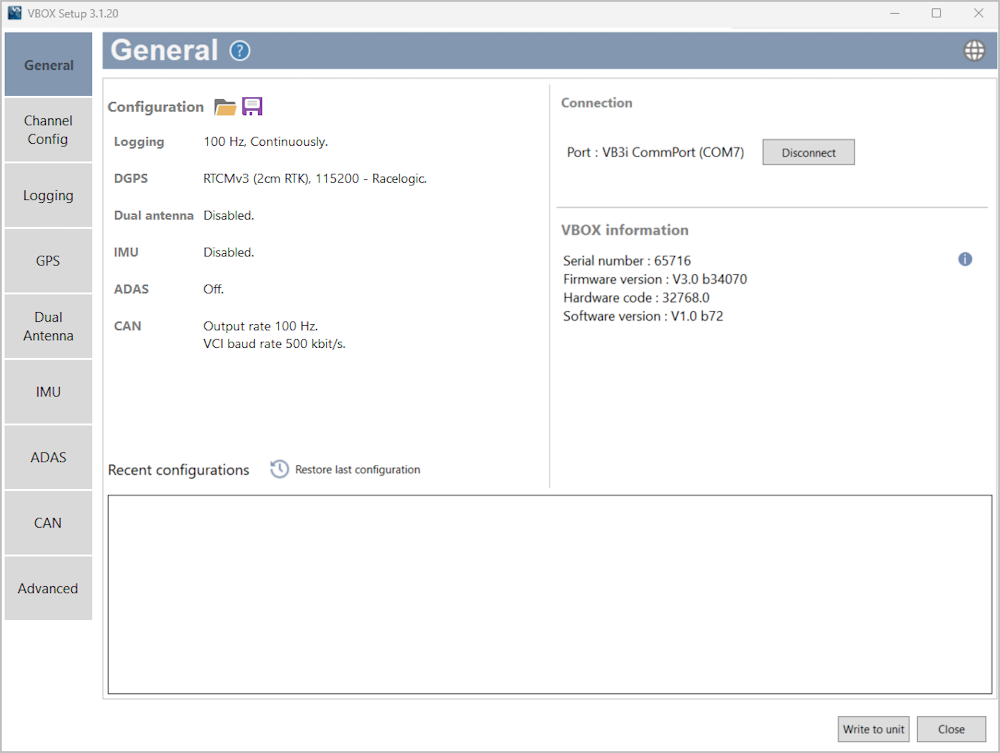
The General menu contains a configuration area that will provide a summary of the configurations you have made for your unit, a connection area where you can see the active COM port and a Disconnect button, a VBOX information area, and a summary area for recent configuration changes.
Configuration
|
In this area, you can Load/Save settings from/into a configuration file to keep setups for future use. When saved, all presented VBOX Setup configurations are saved along with configurations of connected modules and Multi-Function/OLED displays. When the file is loaded, the user will be notified of any incompatible settings. This area also displays the current configurations for Logging, Dual Antenna, IMU, DGPS and ADAS as well as any modules that are connected to the VBOX 3i unit. This gives you a quick overview of the current configuration of the unit without having to click through each menu tab. Notes:
|
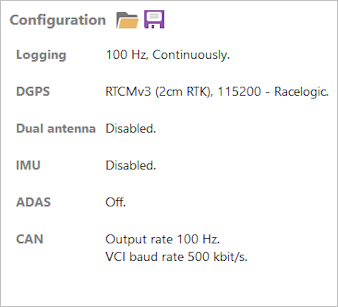 |
Connection
|
This area displays the selected COM port and includes refresh and disconnect buttons. |
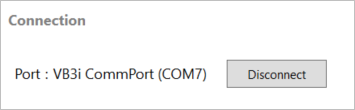 |
VBOX Information
| This area displays the serial number and installed firmware version of the connected unit, as well as the current software version and hardware code. | 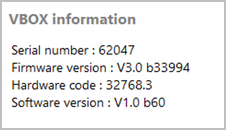 |
| By clicking on the Information Icon, you will be taken to the Engineering Diagnostics tab in the GPS menu where you can see the complete list of information. |
Recent Configurations
| This area displays the recent configuration changes that have been applied to the unit. | |
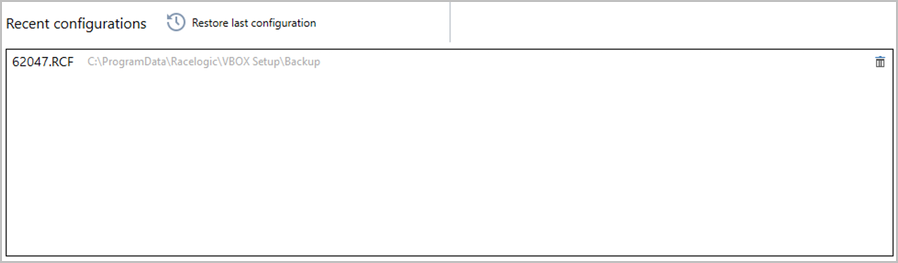 |
|
|
Restore last configuration If there is a back-up for the specific VBOX 3i unit connected to VBOX Setup, it will be presented at the top of the Recent configuration section. Click the Restore last configuration button next to the Recent configurations heading to use these configurations. |
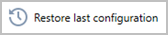 |
