5.2 Channels Menu
- Last updated
- Save as PDF

The Channels menu changes depending on what is connected. If a module is connected when VBOX Setup is already running, clicking ‘Rescan modules’ performs a rescan and anything new connected will show up (and anything disconnected will disappear).
Note: It is not possible to configure a connected MFD Touch unit.
Standard
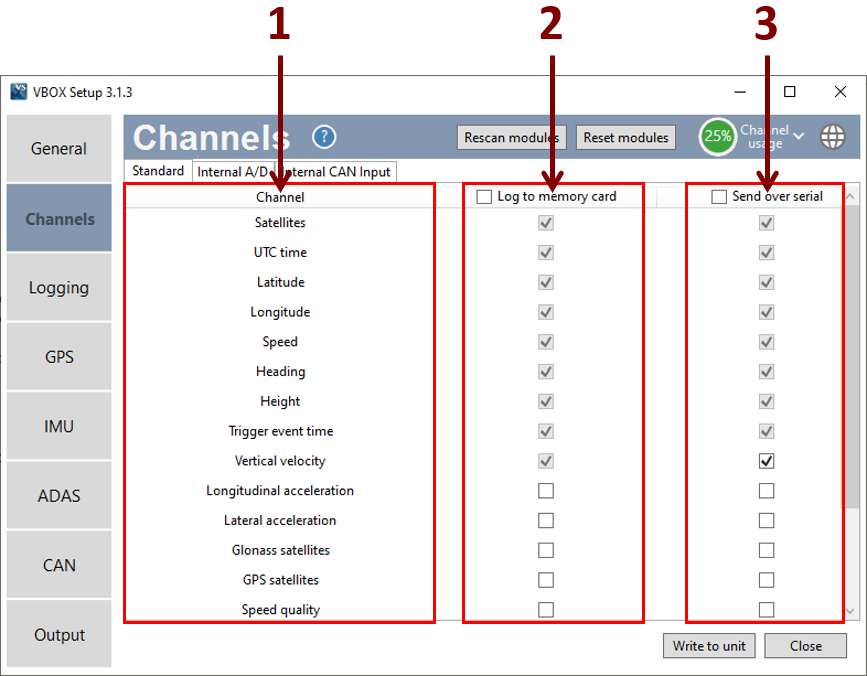
-
Channel
List of standard channels logged by VB3i.
-
Log to Memory Card
Select to log channel to memory card.
-
Send Over Serial
Select to send channel over serial.
Internal A/D

List of internal A/D channels logged by VB3i. VB3i has 4 A/D inputs, these are on the 25 way D type connector. Pin outs can be found here.
Select to log channel to memory card. |
 |
-
Send Over Serial
Select to send channel over serial.
Internal CAN Input
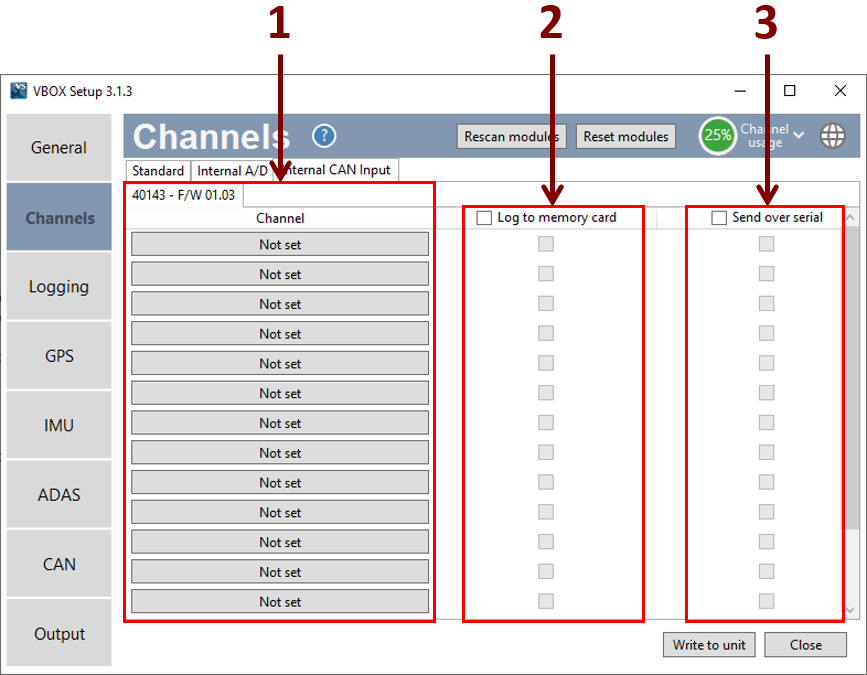
-
Channel
List of internal CAN input channels logged by VB3i. The serial number and firmware version is shown at the top of the tab.
A maximum of 16 channels are available and are set up by clicking on any channel box. This brings up a new window, where a CAN database file (.dbc/.ref/.vci) can be loaded, or the channel can be manually defined.
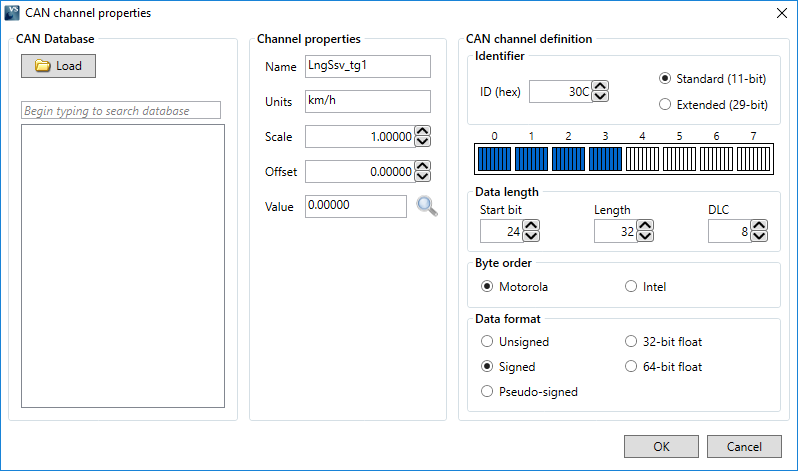
-
Log to Memory Card
Select to log channel to memory card.
-
Send Over Serial
Select to send channel over serial.
Internal Slip/Dual Antenna
Note: This menu only appears with VBOX 3i Dual Antenna (VB3i SL).
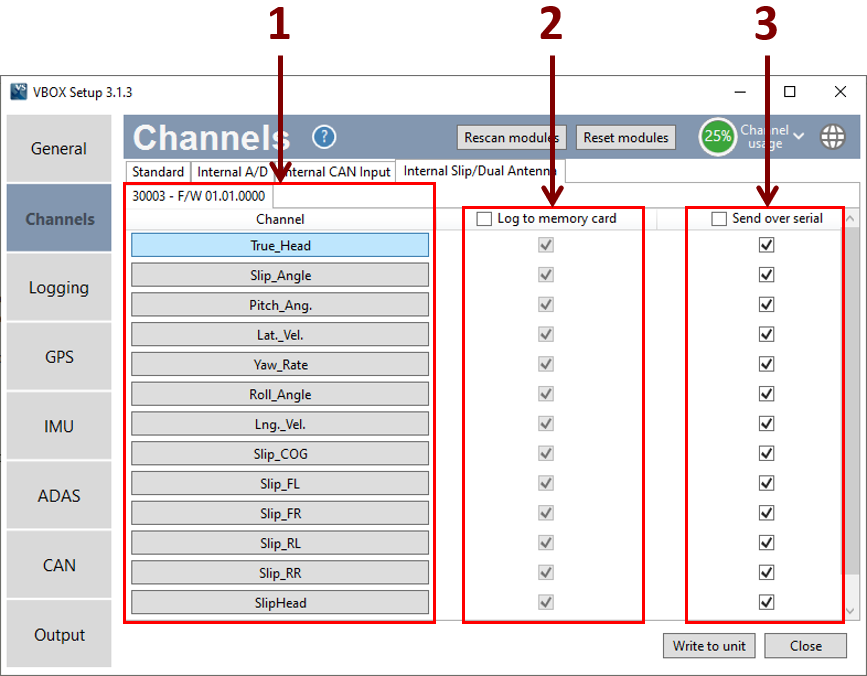
-
Channel
List of internal slip/ dual antenna channels logged by VB3i. Clicking on any channel box will display a live data reading.
-
Log to Memory Card
Select to log channel to memory card.
-
Send Over Serial
Select to send channel over serial.
ADAS 1
Note: This menu only appears when an ADAS mode is enabled and will vary dependent on the specific mode (screenshots based on '2 Target' mode).
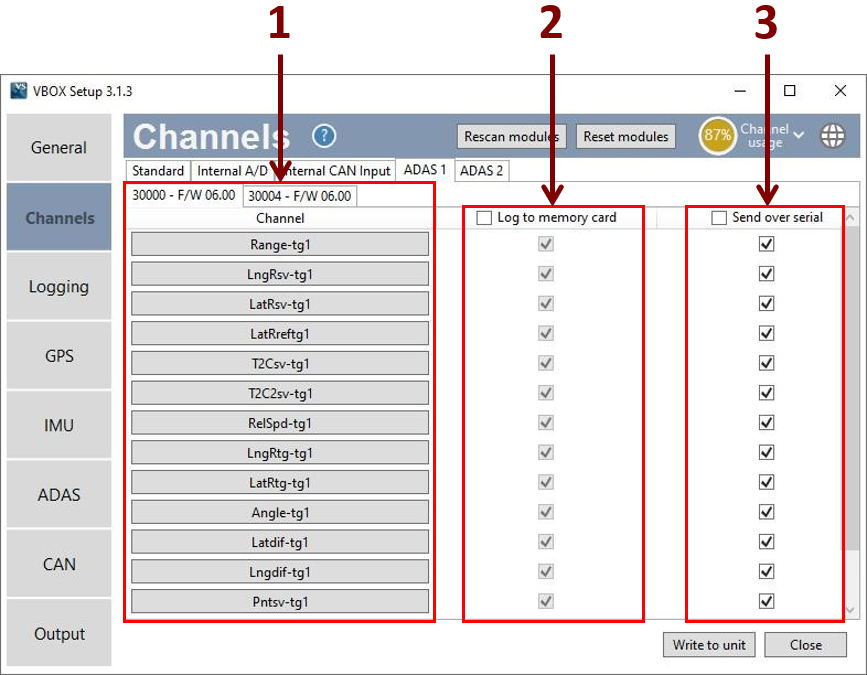
-
Channel
List of ADAS 1 channels logged by VB3i. Clicking on any channel box will display a live data reading.
-
Log to Memory Card
Select to log channel to memory card.
-
Send Over Serial
Select to send channel over serial.
ADAS 2
Note: This menu only appears when an ADAS mode is enabled and will vary dependent on the specific mode (screenshots based on '2 Target' mode).
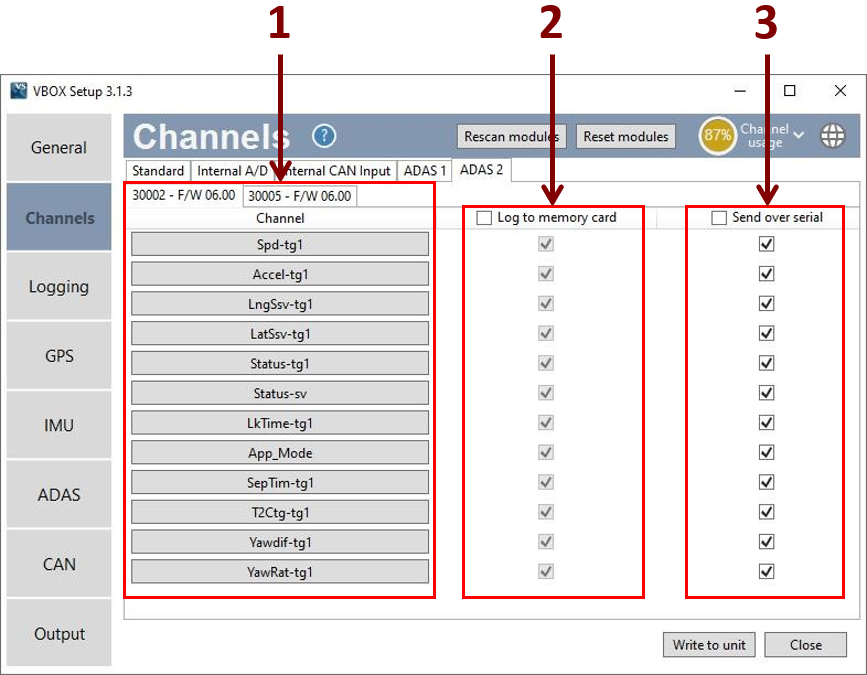
-
Channel
List of ADAS 2 channels logged by VB3i. Clicking on any channel box will display a live data reading.
-
Log to Memory Card
Select to log channel to memory card.
-
Send Over Serial
Select to send channel over serial.
