4.2 DGPS/RTK
- Last updated
- Save as PDF
VBOX 3i units must have the correct DGPS mode enabled (via the VBOX Setup Software or using the VBOX Manager) before it is capable of receiving and using the DGPS correction information transmitted by a Local Base Station or an NTRIP service.
NTRIP
NTRIP is disabled by default but you can enable it in the VBOX Setup Software.
Setup using VBOX Setup
- Run the latest VBOX Setup software.
- Select the correct COM Port and go to the GPS menu.
- Go to the DGPS/ RTK option and select the correct DGPS mode and baud settings from the available options.
- Select Write to unit to upload the new settings to the VBOX 3i unit.
Note: Make sure that DGPS/RTK is assigned to the CAN port in the CAN menu.
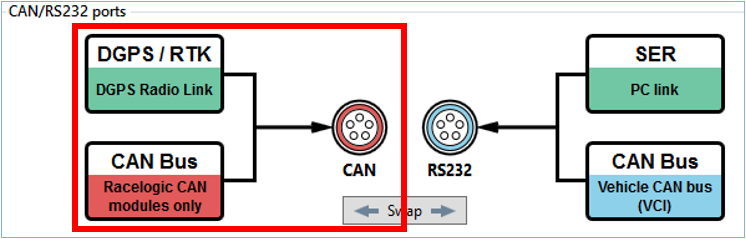
Setup using VBOX Manager
- Enter the SETUP menu, enter the VBOX settings and navigate to the DGPS Mode settings.
- Select the correct DGPS mode from the available options.
- Select Back and navigate to the DGPS Rate settings in the VBOX menu.
- Choose the correct DGPS baud rate from the available options.
- Select Back to return to the VBOX settings.
- Select Exit to return to main menu.
Using with Local DGNSS Base Station
When you use your VBOX 3i unit with a local DGNSS Base Station the positional accuracy will be improved from the standard 3 m 95% CEP.
There are two available Base Station options:
40 cm positional accuracy:
If you use a VBOX 3i unit with an RTCM v2-enabled Base Station, the positional accuracy will be 40 cm 95% CEP with a height accuracy of 1 m 95% CEP.
2 cm positional accuracy:
If you use it with a RLVBBS4RG or RLVBBS5, the positional accuracy will become 2 cm.
- CMR: 2 cm correction (Trimble standard message type)
- RTCM v3: 2 cm correction (RTCM standard message type) RECOMMENDED
Notes:
- RTCM v3 is recommended as the default RTK 2 cm correction type. This message format is a globally recognised type and more resilient to data loss caused by radio errors.
- VBOX 3i RTK units have a maximum log rate of 100 Hz when in RTK mode.
- If the VBOX 3i unit is issued a coldstart command (from front panel, software, or VBOX Manager) all DGPS settings will be disabled.
